Best Tools for Text Separation and Data Organization
Created on 26 September, 2024 | Text tools | 73 views | 6 minutes read
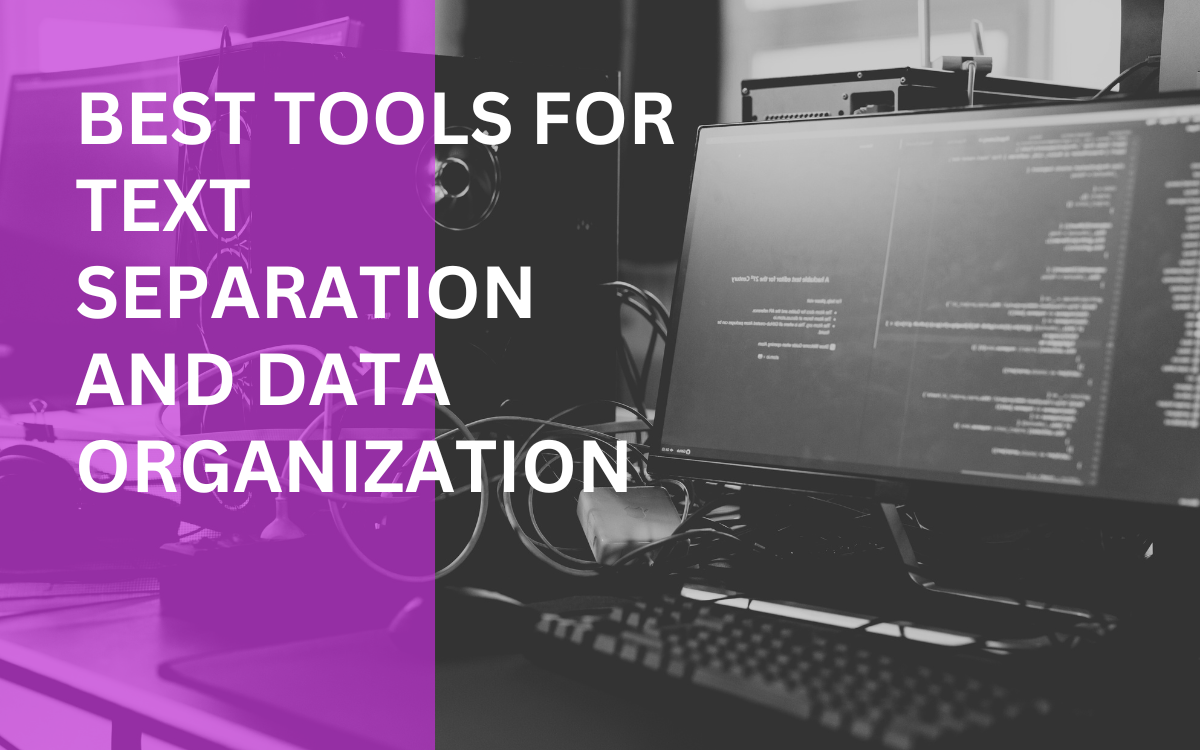
Find the best tools for text separation and data organization. Learn how a text separator tool can improve your workflow.
In an age where data is constantly evolving, the ability to organize and separate text efficiently has become essential for anyone working with large amounts of information. Whether you're handling data for machine learning, content analysis, or business reports, having the right tools can save hours of manual work, this article explores some of the best tools for text separation and data organization, offering a comprehensive guide to improve your workflow.
Why You Need a Text Separator Tool
A text separator tool allows you to break up large chunks of text into manageable parts, whether you're dealing with CSVs, XML, or plain text. This can be particularly useful for:
- Improving Data Readability: Breaking down complex datasets improves readability, allowing users to focus on specific aspects of the information.
- Data Migration: Moving from one platform to another often requires data to be organized in a specific format, and a good separator tool helps you achieve this quickly.
- Automation: Many text separator tools come with automation features, saving you time on repetitive tasks.
One of the best tools in the market for this purpose is the text separator tool, which offers easy-to-use features for all levels of users.
Top Text Separator Tools for Efficient Data Organization
1. OpenRefine: A Powerhouse for Text and Data Cleansing
OpenRefine is an open-source tool specifically designed for cleaning messy data. It’s highly flexible, making it ideal for text separation tasks.
- Multiple Formats Supported: OpenRefine can handle CSV, JSON, XML, and more, making it versatile for various projects.
- Efficient Text Separation: You can easily split text based on commas, spaces, or any custom delimiter. For example, splitting customer data into different fields becomes simple with its intuitive interface.
- Advanced Features: Its robust filtering options allow you to modify large datasets without manually editing each entry. Whether you're working on data for research or customer segmentation, OpenRefine provides an organized way to manage text data.
For a more in-depth look at how OpenRefine works, check out this tutorial on data cleansing with OpenRefine.
2. Microsoft Excel: More Than Just Spreadsheets
While many people use Excel for simple calculations, its text separation features are often overlooked. Excel offers built-in tools for separating and organizing text within spreadsheets.
- Text to Columns: One of Excel’s most powerful features for text separation is “Text to Columns,” which allows users to split text based on commas, tabs, or spaces. This is especially useful for breaking down email lists or customer names into first and last names.
- Advanced Filters and Sorting: Excel can filter data quickly, enabling you to separate large datasets into smaller, more manageable parts.
- VLOOKUP for Data Organization: Excel’s VLOOKUP function enables cross-referencing data, which is essential for organizations managing multiple data sources. This helps in organizing complex datasets more efficiently.
Transition tip: You can easily use Excel alongside other text separator tools to enhance your data organization.
3. Google Sheets: Real-Time Collaboration with Text Separation
Google Sheets is a cloud-based alternative to Excel and comes with excellent text separation features that are often underutilized.
- Split Text Function: Google Sheets allows you to split text into separate columns using the
SPLIT()function. For example, separating data like addresses or full names can be done in seconds. - Real-Time Collaboration: What makes Google Sheets stand out is its ability to let multiple users work on text separation and data organization simultaneously. This makes it an ideal choice for teams working on large projects.
- Add-ons for Enhanced Functionality: Google Sheets also supports a wide range of add-ons that can automate and improve text separation and data organization, making it an essential tool for many businesses.
Google Sheets' collaborative features combined with its text organization capabilities can drastically reduce the time needed to manage data, especially for larger teams.
4. Python and Pandas: Ultimate Flexibility for Developers
For those comfortable with programming, Python offers unparalleled flexibility in text separation and data organization, especially with the Pandas library.
- Efficient Text Parsing: Python allows you to write custom scripts to handle complex text separation tasks. The Pandas library, for example, can load data in formats like CSV, JSON, or Excel, and split text based on any delimiter.
- Scalability: Python scripts can handle millions of rows of data, making it one of the most efficient tools for working with large datasets.
- Automation: With Python, you can fully automate text separation tasks, running scripts that handle everything from file input to text parsing and data cleaning. For instance, splitting a product catalog into its respective categories can be automated with just a few lines of code.
For a beginner's guide to Python’s data manipulation capabilities, check out this Pandas tutorial on Real Python.
5. Tableau: Data Visualization Meets Text Organization
Tableau is often used for data visualization, but its capabilities for text separation and data organization shouldn't be underestimated.
- Extracting Text from Large Datasets: Tableau allows you to separate text in large datasets efficiently, which is crucial for creating clean visualizations. You can break down complex data sets by year, product category, or any other metric to gain clearer insights.
- Data Blending: Tableau’s data blending feature enables you to merge different datasets, making it easier to organize and separate text into meaningful groups.
- Real-Time Updates: Tableau can connect to live data sources, allowing for real-time text separation and data organization as your data streams in.
If you're dealing with large datasets and need a tool that offers both text separation and visualization, Tableau is an excellent choice.
Best Practices for Using Text Separator Tools
While tools make text separation easier, there are some best practices to follow:
1. Choose the Right Delimiters
When separating text, choosing the correct delimiter is crucial. A delimiter is the character that the tool uses to decide where to split the text. The most common delimiters include:
- Commas
- Spaces
- Tabs
Choosing the wrong delimiter can result in incomplete or incorrectly organized data. Ensure the delimiter fits the structure of your data.
2. Understand Your Data
Before using a text separator tool, it’s essential to fully understand the data you’re working with. This ensures you choose the right tool and process for your specific needs.
- Look for Patterns: If you’re separating names, look for consistent patterns such as first name, last name, or titles. This will help you set up your separation rules more effectively.
3. Backup Data Before Separation
Always backup your original data before using a text separator tool. Once the text is split, reverting to the original form can be challenging, especially when working with large datasets.
4. Leverage Automation
Many modern tools offer automation features. Use them to reduce time spent on repetitive tasks. You can set up rules for automatic text separation based on specific delimiters or keywords.
Conclusion
Selecting the best tool for text separation and data organization depends on your specific needs. Whether you're a developer using Python for large-scale projects, a business professional leveraging Excel or Google Sheets, or a data scientist visualizing data in Tableau, there are plenty of excellent options. The key is to understand your data and utilize these tools effectively to streamline your workflow.
Read Also:
- Text Separator Tools for Converting Lists into CSV Files
- How to Use a Text Separator for Data Management
- Text to Text Compare Tool by Autosofted: Features Overview
Popular posts
-
Top 10 AI Tools Everyone Should Know About in 2024!
AI Tools | 248 views
-
20 Free AI Tools That Are Making People Rich
AI Tools | 191 views
-
26 Best YouTube to MP3 Converting Tools For 2024!
YouTube Tools | 180 views
-
How to Prevent Domain Fraud and Protect Your Revenue
Domain Management | 173 views
-
Understanding Facial Recognition: Impacts and Ethics
AI Tools | 148 views