How to Use a Password Strength Checker to Create Strong Password
Created on 24 September, 2024 | Checker tools | 60 views | 4 minutes read
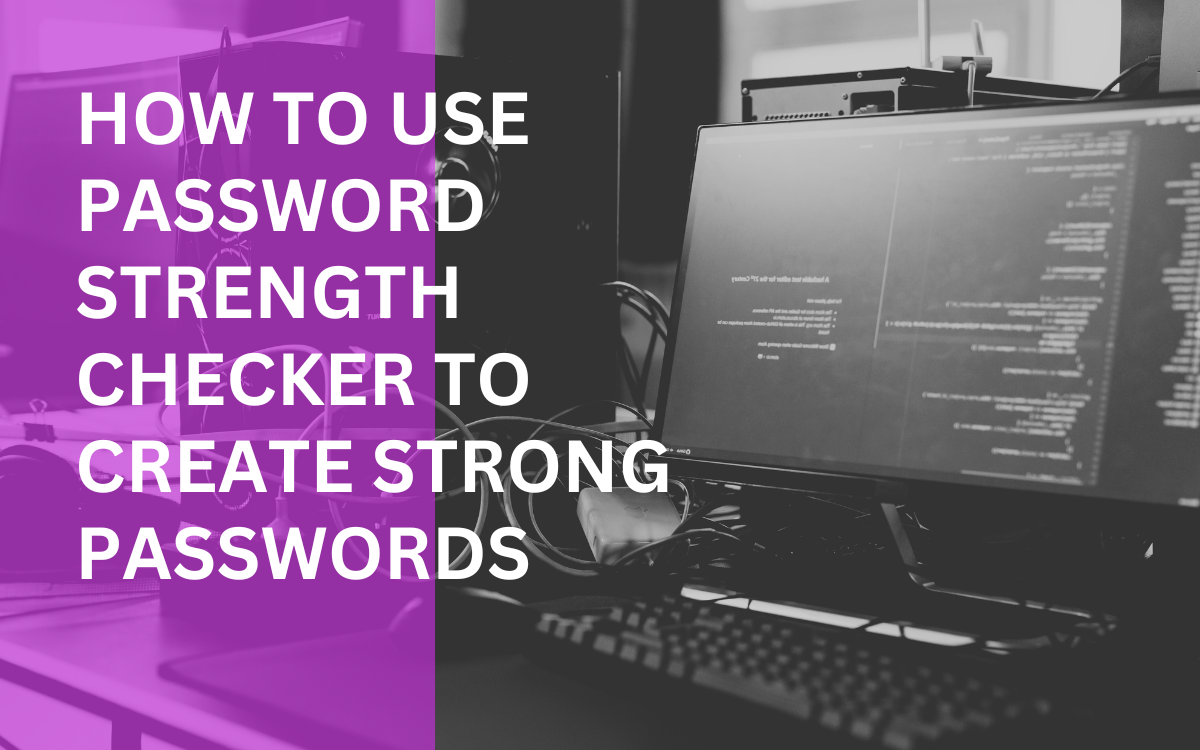
Learn how to create strong passwords using a password strength checker to enhance your online security and protect your accounts
In today’s digital age, ensuring the security of your online accounts is more important than ever. A critical aspect of online security is creating strong passwords that can withstand attempts at unauthorized access. Using a password strength checker is one effective way to evaluate and enhance the robustness of your passwords. This article will guide you through the process of using a password strength checker effectively and provide tips for creating strong passwords.
Understanding Password Strength
What Makes a Password Strong?
A strong password contains a mix of uppercase and lowercase letters, numbers, and special characters. It should also be at least 12-16 characters long. The longer and more complex your password, the harder it is for hackers to crack. For instance, the password "Pa$$w0rd123" is weaker than "Z5@f!9eGkT#x3q!F".
In addition, avoid using easily guessable information, such as your name, birthday, or common words. Using phrases instead of single words can significantly increase your password's strength.
Why Use a Password Strength Checker?
A password strength checker evaluates the complexity of your password based on specific criteria, including length, character variety, and unpredictability. By analyzing these factors, the tool provides feedback on how to improve your password. This immediate feedback helps you make informed choices about your online security.
For a comprehensive analysis of your passwords, consider using this password strength checker.
How to Use a Password Strength Checker
Step-by-Step Guide
- Visit a Trusted Password Strength Checker Choose a reliable password strength checker to assess your passwords. Websites like Norton and LastPass offer user-friendly tools. After accessing the website, locate the password input box.
- Input Your Password Type or paste the password you want to check into the designated box. Ensure that you test passwords you genuinely use and want to strengthen.
- Review the Feedback Once you submit your password, the strength checker will analyze it and provide immediate feedback. It will often use color-coded indicators (red for weak, yellow for medium, green for strong) to categorize your password's strength.
- Follow Suggested Improvements Based on the feedback, take action to improve your password. Suggestions may include increasing the length, adding special characters, or using a random password generator.
- Retest Your New Password After making changes, retest your new password using the strength checker. Repeat the process until you receive a strong password rating.
The Importance of Retesting
Retesting your new password ensures that you’ve adequately strengthened it. This step is crucial, as even minor changes can dramatically affect your password's security. A password strength checker helps you refine your password further, which is essential for optimal security.
Tips for Creating Strong Passwords
Utilize Password Managers
Using a password manager can simplify the process of generating and storing strong passwords. These tools create complex passwords for you and securely save them, allowing you to use unique passwords across different accounts without the risk of forgetting them.
Popular password managers include:
- LastPass
- 1Password
- Bitwarden
Each of these tools can help you maintain strong password practices.
Create Passphrases
Instead of short passwords, consider using passphrases, which are longer sequences of words. For example, "BlueSky$Rainbow!14" is much stronger than "12345678". Passphrases are often easier to remember and harder to guess.
When creating a passphrase, follow these guidelines:
- Combine unrelated words (e.g., "GiraffeJump$23$Car").
- Include numbers and special characters.
- Aim for at least 16 characters in length.
Regularly Update Your Passwords
To maintain account security, it’s essential to update your passwords regularly. Set reminders to change your passwords every three to six months. Frequent updates reduce the risk of unauthorized access due to old or compromised passwords.
Avoid Common Password Mistakes
Certain common password mistakes can weaken your security. Here’s a list of practices to avoid:
- Using the same password for multiple accounts: This increases vulnerability; if one account is compromised, others are at risk.
- Choosing easily guessable passwords: Avoid using birthdays, names, or common words.
- Neglecting to enable two-factor authentication (2FA): This adds an extra layer of security and is highly recommended for sensitive accounts.
Recognizing Password Strength Patterns
Common Characteristics of Strong Passwords
- Length: At least 12-16 characters.
- Complexity: A mix of upper and lower case letters, numbers, and symbols.
- Unpredictability: Avoid common phrases or sequential characters.
Understanding Weak Passwords
Conversely, weak passwords often share similar traits:
- Short length: Fewer than 8 characters.
- Lack of diversity: Using only letters or numbers.
- Predictability: Including easily guessed information like names or birthdays.
Recognizing these patterns can help you create passwords that meet security standards.
The Role of Security Awareness
Stay Informed About Password Security Trends
Staying updated on the latest trends in password security helps you understand potential threats. Regularly read articles and resources from reputable sources like Krebs on Security or The Hacker News to keep yourself informed.
Participate in Online Security Awareness Training
Consider participating in online courses or webinars focusing on cybersecurity. Many organizations offer training that covers topics like password management, phishing prevention, and overall online safety.
Foster a Security-Conscious Culture
If you manage a team or organization, promote a culture of security awareness. Encourage employees to use strong passwords and take advantage of password strength checkers. This proactive approach will enhance overall security.
Conclusion: Strengthen Your Passwords Today
Utilizing a password strength checker is a vital step toward creating strong and secure passwords. By understanding the characteristics of strong passwords, utilizing password managers, creating effective passphrases, and regularly updating your passwords, you can significantly enhance your online security. Don’t underestimate the importance of a strong password; it is your first line of defense against cyber threats. Start using a password strength checker today to safeguard your digital life.
Popular posts
-
Top 10 AI Tools Everyone Should Know About in 2024!
AI Tools | 248 views
-
20 Free AI Tools That Are Making People Rich
AI Tools | 191 views
-
26 Best YouTube to MP3 Converting Tools For 2024!
YouTube Tools | 180 views
-
How to Prevent Domain Fraud and Protect Your Revenue
Domain Management | 173 views
-
Understanding Facial Recognition: Impacts and Ethics
AI Tools | 148 views