How to Secure Your Domain Name Once You've Chosen It
Created on 28 September, 2024 | Domain Management | 62 views | 6 minutes read
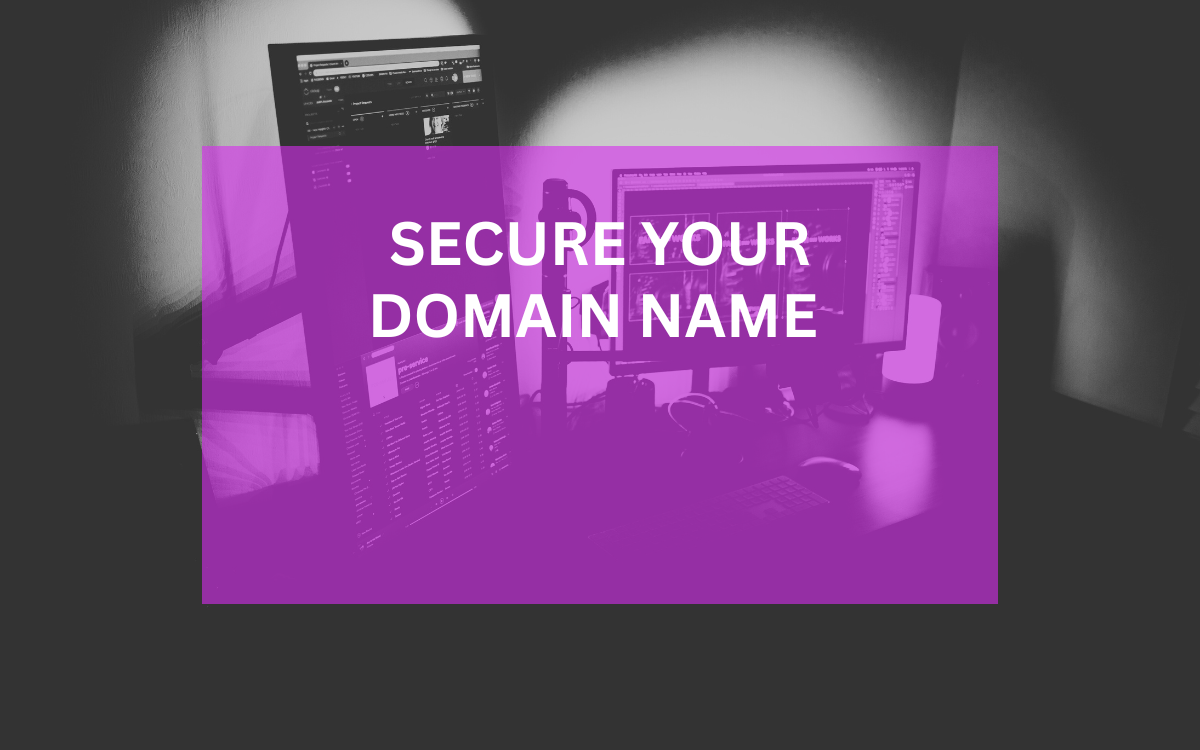
Learn how to secure your domain name with essential tips on registration, privacy protection, and domain locking.
Choosing the perfect domain name is a huge step toward building your online presence. But selecting it is only the beginning. Once you have the ideal domain name in mind, it’s essential to secure it properly. This guide will walk you through the necessary steps to ensure that your domain name remains safe, protected, and fully functional.
Why Securing Your Domain Name is Crucial
Securing your domain name prevents unauthorized access, domain hijacking, and the potential loss of your online identity. In a competitive digital world, safeguarding your domain is not just an option; it's a necessity. Let’s break down the steps for doing so effectively.
1. Register Your Domain Name Immediately
The first step after choosing your domain name is to register it as soon as possible. Domain names are bought quickly, and waiting too long can result in someone else snapping up the name you want.
Choose a Reputable Domain Registrar
Always go with reputable domain registrars such as GoDaddy, Namecheap, or Google Domains. These companies offer a secure registration process, excellent customer service, and additional features like automatic renewals, domain forwarding, and protection against accidental loss.
Consider Domain Extensions
When registering, consider securing multiple domain extensions like .com, .net, and .org to prevent competitors or malicious actors from using similar domain names. This ensures your brand identity remains strong and protected across different extensions.
Pro Tip: Some registrars offer discounts if you purchase multiple domain extensions at once.
2. Enable Domain Locking
After registering, immediately enable domain locking through your domain registrar. Domain locking prevents unauthorized domain transfers by ensuring that your domain can only be transferred if you unlock it.
How Domain Locking Works
A locked domain cannot be moved to another registrar or owner without your explicit approval. This feature acts as a safeguard, preventing hackers from hijacking your domain or transferring it without your permission.
Where to Find Domain Locking
Most registrars provide this feature in your domain management dashboard. It's usually referred to as “Registrar Lock” or “Domain Lock.” Check your registrar’s help guide for specifics.
3. Use Domain Privacy Protection
Domain privacy protection hides your personal details (like name, address, phone number, and email) from being displayed publicly in the WHOIS database. This helps to prevent spam, identity theft, and potential domain hijacking.
What Happens Without Privacy Protection?
If you don’t use privacy protection, your contact information becomes publicly accessible to anyone who performs a WHOIS lookup. This can expose you to unwanted marketing emails and even phishing attacks.
How to Activate Privacy Protection
Most domain registrars offer this service for a small yearly fee. Enabling privacy protection is typically a checkbox option when registering or managing your domain. Some registrars, like Namecheap, offer this feature free of charge with domain registration.
4. Secure Your Account with Two-Factor Authentication (2FA)
Two-factor authentication (2FA) adds an extra layer of security to your domain registrar account. By requiring both a password and a second form of identification (like a code sent to your phone), 2FA protects your account from unauthorized access.
Why 2FA is Essential
Even if your password is compromised, 2FA prevents hackers from gaining access without also having access to your secondary authentication method. This significantly reduces the risk of having your domain stolen.
How to Set Up 2FA
Visit your domain registrar’s security settings and look for the option to enable two-factor authentication. Most registrars allow you to set up 2FA via email, SMS, or an authenticator app like Google Authenticator or Authy.
Learn More: What is Two-Factor Authentication? (Source)
5. Keep Your Contact Information Updated
It’s essential to keep your contact information updated with your domain registrar. Should any issues arise with your domain, such as expiration or renewal notices, having accurate information ensures that you receive these critical communications.
Risks of Outdated Information
If your contact information is outdated, you might miss renewal notifications or important security alerts, potentially leading to your domain name expiring or being transferred without your consent.
How to Update Contact Information
Login to your domain registrar’s dashboard and regularly check that your contact details, including your email and phone number, are accurate. Some registrars also allow you to set up a backup contact.
6. Set Up Automatic Domain Renewals
Forgetting to renew your domain name can lead to its expiration, allowing someone else to purchase it. Setting up automatic renewals ensures that your domain name remains yours without any gaps.
Why Auto-Renewals Are Important
When your domain expires, it can lead to severe disruptions, including losing your website, emails, and brand reputation. Automatic renewals prevent this risk, ensuring continuous ownership of your domain.
How to Enable Automatic Renewal
Most registrars offer the option to auto-renew your domain by default. Double-check this feature is enabled by visiting the renewal settings in your registrar’s control panel.
7. Monitor Domain Expiration Dates
While automatic renewals are useful, keeping an eye on your domain’s expiration date is still essential. Some domain names may not renew automatically due to issues like outdated payment methods, so it's good practice to monitor your domain's expiration manually.
Setting Up Expiration Reminders
Most domain registrars send out email reminders when your domain is close to expiring. Set a reminder on your calendar a month before the expiration date to ensure that the domain renewal process goes smoothly.
Reminder Tool: Set reminders with Google Calendar
8. Use a Strong Password for Your Domain Registrar Account
A strong, unique password for your domain registrar account is critical. Weak passwords are easier to crack, leaving your domain vulnerable to hijackers and hackers.
What Makes a Strong Password?
A strong password should be at least 12 characters long and include a mix of uppercase letters, lowercase letters, numbers, and symbols. Avoid using personal information or common words.
Using a Password Manager
To make managing your passwords easier, consider using a password manager like LastPass or 1Password. These tools help you generate and store secure passwords, making it simpler to maintain unique login credentials for all your accounts.
9. Back Up Your Website Regularly
Securing your domain goes beyond just the name itself. Regularly backing up your website ensures that, in the event of a security breach or loss, your site can be restored quickly.
Why Backups Are Necessary
If someone gains access to your domain or hosting account, they could delete your website files. Backups provide an extra layer of protection, allowing you to recover your site and minimize downtime.
How to Set Up Regular Backups
Most hosting providers offer automatic backup services, or you can use a plugin like UpdraftPlus for WordPress. Aim to back up your website at least weekly, or more frequently if your content changes regularly.
10. Purchase Extended Domain Registration
To avoid the hassle of frequent renewals, consider purchasing extended domain registrations for up to 10 years. This option guarantees that your domain remains secure for the long term and gives you peace of mind.
Why Long-Term Registration is Beneficial
Long-term registration not only prevents you from losing your domain due to expiration but can also be more cost-effective. Many registrars offer discounts for multi-year domain purchases.
Conclusion
Securing your domain name is one of the most important steps you can take to safeguard your online presence. By following these tips—registering your domain immediately, using domain locking, enabling privacy protection, and more—you ensure your domain remains protected against unauthorized access and potential risks.
By taking proactive measures, you can ensure that your domain name stays yours and that your business or personal website remains safe from threats.
Popular posts
-
Top 10 AI Tools Everyone Should Know About in 2024!
AI Tools | 281 views
-
How to Prevent Domain Fraud and Protect Your Revenue
Domain Management | 270 views
-
26 Best YouTube to MP3 Converting Tools For 2024!
YouTube Tools | 232 views
-
20 Free AI Tools That Are Making People Rich
AI Tools | 226 views
-
How to Compare Files in Visual Studio Code
Text tools | 184 views