SSL Lookup for Detecting Expired or Misconfigured Certificates
Created on 24 September, 2024 | Checker tools | 61 views | 5 minutes read
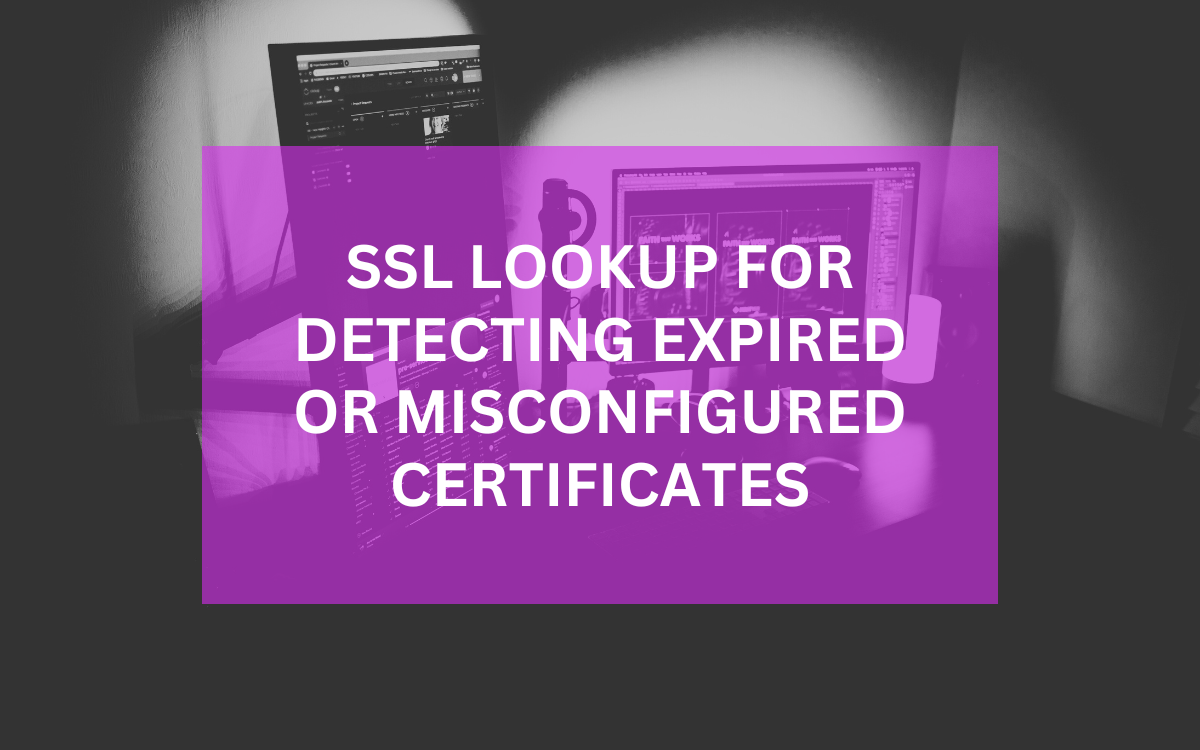
Use SSL certificate lookup to detect expired or misconfigured certificates and maintain your website's security.
In the digital world, SSL certificates play a crucial role in ensuring secure communication between clients and servers. However, an expired or misconfigured SSL certificate can lead to significant issues, including loss of customer trust and security vulnerabilities. This article will explore how to use an SSL certificate lookup to detect expired or misconfigured certificates, ensuring your website remains secure and trustworthy.
Understanding SSL Certificates
What is an SSL Certificate?
An SSL certificate (Secure Socket Layer certificate) is a digital certificate that authenticates the identity of a website and encrypts the information sent to the server using SSL technology. When you visit a secure website, your browser checks the SSL certificate to confirm that the connection is safe. The presence of an SSL certificate is indicated by "https://" in the URL, which ensures that any data transmitted between the user and the website remains confidential and protected.
Importance of SSL Certificates
SSL certificates provide several benefits, including:
- Data Encryption: They encrypt sensitive data, making it difficult for hackers to intercept and read.
- Authentication: They verify the identity of the website, helping to prevent phishing attacks.
- Trust: They enhance user trust, as visitors are more likely to engage with websites that display security indicators, such as the padlock icon in the browser.
These benefits are crucial for e-commerce websites, online banking, and any platform that handles sensitive user information.
Why Use SSL Certificate Lookup?
Detecting Expired Certificates
One of the primary functions of an SSL certificate lookup is to detect expired certificates. Expiration dates are typically set when the certificate is issued, usually lasting between one to two years. If a certificate expires, browsers will display warnings to users, indicating that the connection is not secure.
To prevent this, regularly checking your SSL certificate status is essential. Using an SSL certificate lookup tool can help you monitor expiration dates and set reminders to renew your certificates.
Identifying Misconfigured Certificates
Misconfigured SSL certificates can also pose security risks. Common misconfiguration issues include:
- Incorrect Domain Name: The certificate must match the domain name exactly; otherwise, users will receive warnings.
- Incomplete Certificate Chain: An incomplete chain can prevent browsers from verifying the certificate, leading to warnings.
- Weak Encryption: Using outdated or weak encryption algorithms can expose your website to vulnerabilities.
By conducting an SSL certificate lookup, you can identify these issues quickly, allowing you to address them before they cause problems.
How to Perform an SSL Certificate Lookup
Step-by-Step Process
Performing an SSL certificate lookup is straightforward. Follow these steps to check the status of your SSL certificate:
- Choose a Reliable SSL Lookup Tool: There are various online tools available for this purpose. Some reputable options include:
- Enter Your Domain Name: Type your website's URL into the lookup tool. Ensure you enter it correctly to avoid inaccurate results.
- Analyze the Results: After submitting, the tool will display the status of your SSL certificate, including its validity, expiration date, and any misconfiguration issues.
- Take Action: Based on the results, address any issues found. If the certificate is expired, renew it promptly. If misconfigured, correct the settings as necessary.
Tools for SSL Certificate Lookup
Here’s a comparison of popular SSL certificate lookup tools:
Tool NameFeaturesLinkSSL LabsComprehensive SSL testing, security ratingSSL LabsSSL CheckerSimple lookup, identifies issuesSSL CheckerWhy No Padlock?Checks for mixed content issuesWhy No Padlock?
Common Issues Detected by SSL Lookup
Expired SSL Certificates
One of the most common issues detected through an SSL certificate lookup is expiration. As mentioned earlier, certificates expire after a predetermined period, and failing to renew them can lead to significant security risks. Browsers will warn users, potentially driving them away from your site.
Misconfigured SSL Certificates
Misconfiguration issues can range from simple mistakes, like domain name mismatches, to more complex problems, such as an incomplete certificate chain. These issues can hinder a user’s ability to access your site securely.
Mixed Content Warnings
Mixed content warnings occur when a secure page (loaded over HTTPS) contains links to insecure resources (loaded over HTTP). These warnings can degrade user trust and lead to vulnerabilities. Conducting regular SSL certificate lookups can help you identify and fix these issues.
Best Practices for Managing SSL Certificates
Regular Monitoring
Regularly check your SSL certificates using an SSL certificate lookup tool. Monitoring helps you stay aware of expiration dates and any potential misconfigurations. Set reminders to renew certificates a few weeks before their expiration date.
Implement Automatic Renewal
Whenever possible, opt for automatic renewal services offered by many certificate authorities (CAs). This process can reduce the risk of forgetting to renew your SSL certificate, ensuring that your website remains secure.
Use a Quality Certificate Authority
Selecting a reputable Certificate Authority is critical. Ensure your CA follows industry best practices and provides prompt support in case of issues. Consider well-known CAs like Let’s Encrypt, DigiCert, or Comodo.
Keep Up with Security Trends
The landscape of internet security evolves rapidly. Stay informed about the latest security trends, including updates to SSL/TLS protocols and potential vulnerabilities. Resources such as OWASP provide valuable insights into web security.
Troubleshooting SSL Certificate Issues
Analyzing Error Messages
When users encounter SSL errors, understanding the error messages can help you identify the root cause. Common messages include:
- NET::ERR_CERT_DATE_INVALID: This indicates the certificate is expired or not yet valid.
- NET::ERR_CERT_COMMON_NAME_INVALID: This error arises when the domain name does not match the certificate.
By analyzing these messages, you can take appropriate action to resolve the issues.
Utilizing Online Forums and Communities
If you encounter persistent issues with your SSL certificate, consider seeking help from online forums and communities. Websites like Stack Overflow or Reddit can provide valuable advice and solutions from experienced developers and system administrators.
Conclusion
Conducting an SSL certificate lookup is vital for maintaining the security and trustworthiness of your website. By regularly monitoring your SSL certificates, identifying expired or misconfigured certificates, and implementing best practices, you can protect your users and ensure secure communication. Remember that SSL certificates are not just a checkbox for compliance; they are essential for maintaining user trust in an increasingly digital world.
By following the guidelines outlined in this article, you can effectively manage your SSL certificates and enhance your website’s security posture.
Popular posts
-
Top 10 AI Tools Everyone Should Know About in 2024!
AI Tools | 248 views
-
20 Free AI Tools That Are Making People Rich
AI Tools | 191 views
-
26 Best YouTube to MP3 Converting Tools For 2024!
YouTube Tools | 180 views
-
How to Prevent Domain Fraud and Protect Your Revenue
Domain Management | 173 views
-
Understanding Facial Recognition: Impacts and Ethics
AI Tools | 148 views