Tracking Website Performance for Early Detection
Created on 28 September, 2024 | Domain Management | 68 views | 7 minutes read
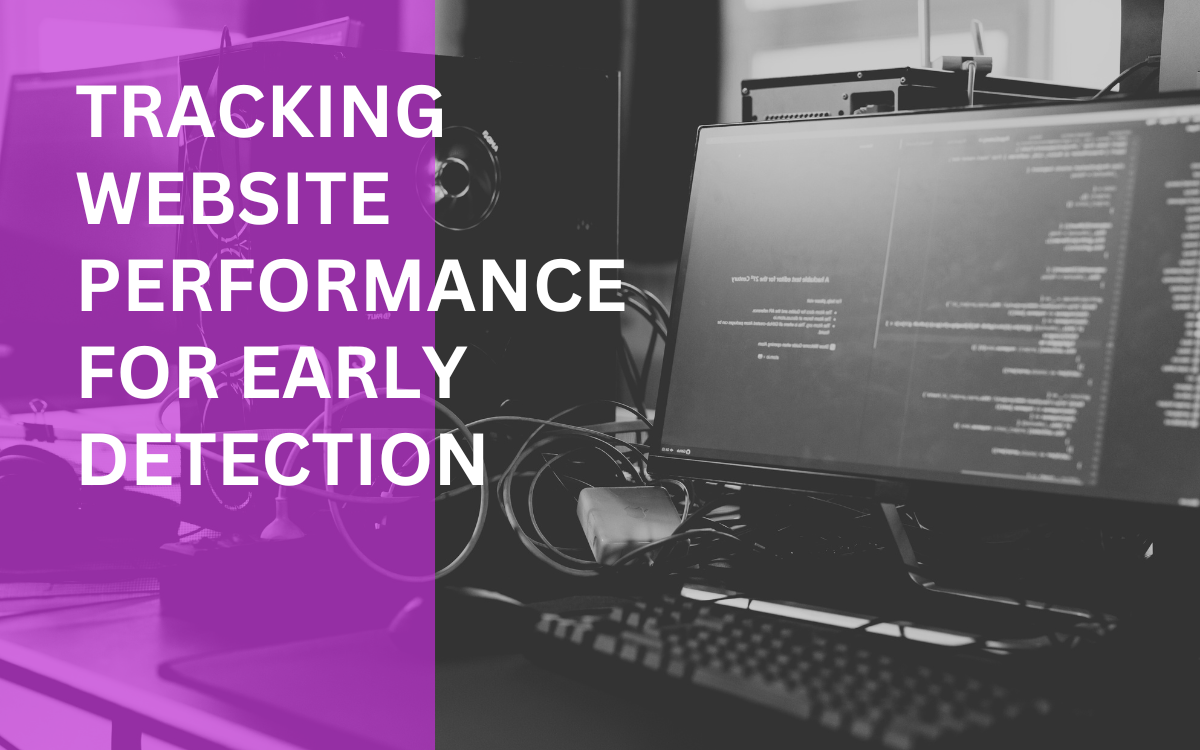
Website performance monitoring helps detect issues early, ensuring your site operates smoothly and users have a great experience
Monitoring your website's performance is essential for ensuring smooth functionality, improving user experience, and quickly addressing any technical issues. This article will guide you through the steps of website performance monitoring for early detection of potential problems. By proactively managing your site's performance, you can avoid costly downtime, enhance user engagement, and optimize overall success.
Why Website Performance Monitoring Matters
Improved User Experience
Website performance has a direct impact on user experience. A fast-loading website keeps visitors engaged, while a slow or unresponsive site drives them away. When you track website performance, you can quickly detect and resolve issues that might affect load times, mobile responsiveness, or navigation. Studies show that visitors are likely to abandon a site if it takes longer than three seconds to load Source.
Regularly monitoring key performance metrics, such as page speed, server response time, and time to interact, allows you to catch problems early and maintain an optimal user experience. Ensuring a seamless experience increases visitor retention and boosts conversions.
Avoiding Revenue Loss Due to Downtime
Downtime can cost businesses thousands of dollars in lost revenue, especially for eCommerce websites. If a website goes offline or experiences slow loading during a sales campaign, it could lose significant revenue opportunities. Early detection through website performance monitoring can prevent these situations by alerting you to potential issues before they escalate.
By using automated monitoring tools that send real-time alerts when your site is down, you ensure that any downtime is short-lived, limiting its impact on your business operations.
Key Metrics to Monitor in Website Performance Monitoring
Uptime Monitoring
The most critical metric to track is uptime. Uptime refers to the amount of time that your website is accessible to visitors. Consistently maintaining high uptime (99.9% or above) is crucial for ensuring users can always access your site. Monitoring your uptime using tools like Pingdom or UptimeRobot can help you catch outages as soon as they happen.
Setting up uptime notifications ensures that you're immediately informed if your website goes down, enabling you to take prompt action. Keeping downtime to a minimum helps maintain visitor trust and prevent revenue losses.
Page Load Speed
Page load speed is a key factor in user satisfaction and search engine rankings. Google, for instance, prioritizes fast-loading websites, making this an essential metric to track. Tools like Google PageSpeed Insights and GTMetrix analyze page load times and highlight opportunities for optimization, such as compressing images, reducing CSS, or leveraging browser caching.
Improving page load speed is one of the most effective ways to boost your site's overall performance. Faster pages lead to lower bounce rates, higher engagement, and improved search rankings.
Time to First Byte (TTFB)
TTFB measures how long it takes for the browser to receive the first byte of data from your web server. A high TTFB may indicate server issues, inefficient code, or poor hosting services. Monitoring TTFB regularly ensures your web server is responsive and minimizes latency. You can improve TTFB by optimizing your server settings, using a content delivery network (CDN), and employing browser caching to reduce loading times.
Tools for Effective Website Performance Monitoring
Google Analytics
One of the most popular tools for website monitoring is Google Analytics. It provides detailed insights into user behavior, page performance, and traffic sources. You can track page load times, bounce rates, and other key metrics essential for optimizing your site’s performance. Additionally, setting up custom alerts in Google Analytics allows you to receive notifications when performance drops below expected levels.
By leveraging the reports in Google Analytics, you can identify performance bottlenecks and implement necessary changes to improve your website’s speed and usability.
Pingdom
Pingdom is an all-in-one monitoring tool that tracks uptime, page load speed, and real-time user interactions. It provides a detailed report on how different parts of your site (e.g., images, scripts) affect loading times. With Pingdom’s alerts system, you can stay updated on performance issues even when you're away from your desk.
This tool also offers a synthetic monitoring feature, allowing you to simulate user interactions across multiple regions, helping you identify potential performance issues for visitors from different geographic areas.
GTMetrix
GTMetrix is a website performance monitoring tool that provides a comprehensive report on page load times, page size, and the number of requests made during the load process. This tool gives you a grade based on the performance of your website and recommends actionable tips to improve it.
Using GTMetrix allows you to dive deeper into specific issues that may be causing slowdowns, such as unoptimized images or excessive use of JavaScript. With this information, you can fine-tune your website for speed and efficiency.
How to Set Up Website Performance Alerts
Real-Time Alerts
To effectively monitor your website, you need to set up real-time alerts that notify you of any performance issues. Many tools, such as Pingdom and New Relic, offer customizable alerting systems. These alerts can be triggered by downtime, slow page speed, or any other performance threshold you define.
Receiving instant alerts means that you can act quickly to resolve the problem, reducing the impact on user experience. For example, if your site goes offline in the middle of the night, a real-time alert can inform you immediately so that you can get it back online before users notice.
Customizing Alert Settings
When configuring alerts, it's essential to tailor them to your specific needs. For example, you can create alerts for different geographic regions, devices, or specific pages on your site. If you know that certain pages (e.g., a checkout page for an eCommerce site) are critical for conversions, you may want to prioritize alerts for those areas.
Fine-tuning your alerts ensures that you're only notified of issues that truly matter, avoiding unnecessary notifications that could cause alert fatigue.
Common Issues Detected Through Website Monitoring
Slow Database Queries
A slow database can drag down the performance of your entire website. Often, large queries or inefficient database structures cause delays in page load times. Monitoring your database performance is essential for ensuring that data is retrieved and displayed quickly.
Using tools like New Relic can help you analyze the speed of your queries and optimize them for better performance. Regular database maintenance, such as indexing and optimizing tables, can also help prevent these issues.
High Traffic Spikes
Sudden spikes in traffic can overload your server and lead to crashes or slowdowns. While high traffic is a good problem to have, you need to be prepared to handle it. Monitoring tools can detect traffic surges early and allow you to scale your infrastructure accordingly.
Implementing auto-scaling on cloud hosting platforms, such as Amazon Web Services (AWS) or Google Cloud, can ensure your site stays responsive even during peak traffic periods. Monitoring traffic trends can also help you forecast future needs and adjust resources proactively.
Using Analytics to Identify Trends
Seasonal Trends and Traffic Patterns
Website monitoring tools allow you to track visitor behavior and traffic patterns over time. By analyzing these trends, you can identify seasonal variations in your site’s performance. For instance, if you're running an eCommerce store, your site may experience a traffic surge during holidays like Black Friday or Christmas.
Using this information, you can prepare your website to handle increased traffic loads during peak periods. By identifying these trends early, you ensure your website performs optimally when it matters most.
Analyzing Bounce Rates and Dwell Time
Two critical engagement metrics to track are bounce rates and dwell time. A high bounce rate suggests that users are leaving your site after viewing only one page, while low dwell time indicates that users aren't staying on your site for long. Both metrics can signal performance issues, such as slow page load times or unoptimized mobile experiences.
By keeping an eye on bounce rates and dwell time, you can detect early signs of poor user engagement and address them by improving performance and content quality.
The Benefits of Proactive Website Performance Monitoring
Enhanced SEO Rankings
Website performance directly affects your search engine rankings. Google considers page speed as one of the ranking factors in its algorithm. Therefore, consistent performance monitoring can help improve your SEO efforts by identifying and resolving issues that slow down your site. Websites that load faster tend to rank higher in search results, giving you a competitive edge.
Higher Customer Satisfaction
By catching performance issues early, you improve the overall user experience. A well-performing site builds trust with visitors, keeps them engaged longer, and encourages repeat visits. Monitoring your website’s performance regularly ensures that you stay ahead of potential problems that could frustrate users and damage your reputation.
Conclusion
Regular website performance monitoring is critical for detecting issues early and ensuring your site operates efficiently. Tracking key metrics like uptime, page load speed, and database performance helps you address problems before they escalate. By using tools like Google Analytics, Pingdom, and GTMetrix, you can stay informed of your website’s health and continuously optimize it for success.
Popular posts
-
Top 10 AI Tools Everyone Should Know About in 2024!
AI Tools | 248 views
-
20 Free AI Tools That Are Making People Rich
AI Tools | 191 views
-
26 Best YouTube to MP3 Converting Tools For 2024!
YouTube Tools | 180 views
-
How to Prevent Domain Fraud and Protect Your Revenue
Domain Management | 173 views
-
Understanding Facial Recognition: Impacts and Ethics
AI Tools | 148 views