Understanding Base64 Encoding for Image Optimization
Created on 26 September, 2024 | Converter tools | 88 views | 4 minutes read
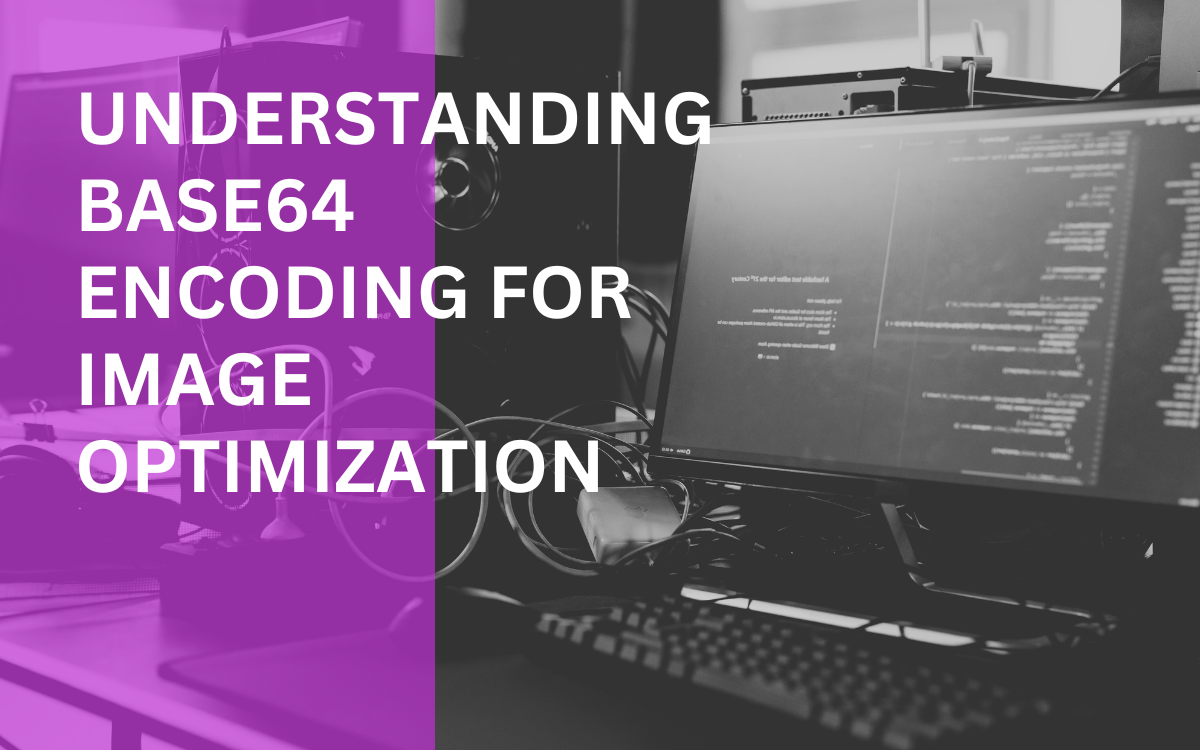
Understanding Base64 encoding for image optimization helps enhance web performance by reducing HTTP requests and improving page
Base64 encoding is a method used to encode binary data into a text format, which is particularly useful for web development and image optimization. In this article, we will explore what Base64 encoding is, its benefits, limitations, and best practices for using it effectively.
What is Base64 Encoding?
Base64 encoding is a technique that converts binary data into ASCII text. This method ensures that data can be safely transmitted over text-based protocols. The primary reason for this conversion is that some systems, particularly older ones or those with limited support, can only handle textual data.
When an image is encoded in Base64, it is transformed into a string of text characters. This string can then be embedded directly into HTML or CSS files. As a result, you eliminate the need for separate image files, which can simplify the file structure of your website.
How Base64 Encoding Works
Base64 encoding works by dividing binary data into 6-bit chunks and mapping these chunks to ASCII characters. Each character represents a 6-bit segment, allowing the entire binary data to be represented in a text format.
For example, a single image file might be broken down into multiple Base64 encoded strings. Each of these strings will then be incorporated into your web page's code, reducing the number of HTTP requests needed to load the page.
Base64 Encoding for Images
One of the common applications of Base64 encoding is for image optimization. By encoding images, you can reduce the number of HTTP requests required for a web page. This can lead to faster loading times and improved performance.
Benefits of Base64 Encoding for Images
- Reduced HTTP Requests: When you embed images directly into your CSS or HTML files using Base64 encoding, you decrease the number of requests the browser has to make to the server. Fewer requests mean faster loading times.
- Improved Page Load Speed: Because Base64 encoded images are included within the HTML or CSS files, there is no need for additional round trips to the server. This can significantly enhance the speed of your web page.
- Simplified File Management: Embedding images directly in your code can simplify file management. You don't need to maintain separate image files, which can make your project easier to manage.
- Minimized Latency: Base64 encoding reduces the latency associated with fetching images from the server, as the image data is already available in the web page’s code.
Limitations of Base64 Encoding
Despite its advantages, Base64 encoding also has some limitations. Understanding these limitations will help you make informed decisions about when and how to use this technique.
Increased File Size
One of the primary drawbacks of Base64 encoding is that it increases the size of the image data by approximately 33%. This overhead occurs because Base64 encoding converts each byte of data into 4 characters, resulting in larger file sizes compared to binary data.
Browser Performance
Base64 encoded images can affect browser performance in different ways. While embedding images can reduce the number of HTTP requests, the increased file size can offset these benefits. In some cases, browsers may need to work harder to decode and render the Base64 encoded images.
Limited Cache Benefits
When images are embedded as Base64 encoded strings within CSS or HTML files, they are subject to the same caching rules as the rest of the file. This means that if you update an image, the entire HTML or CSS file may need to be re-downloaded, which can negate some of the benefits of caching.
Best Practices for Using Base64 Encoding
To maximize the benefits of Base64 encoding while minimizing its limitations, follow these best practices:
When to Use Base64 Encoding
- Small Images: Base64 encoding is most effective for small images, such as icons or small UI elements. For larger images, the increased file size may outweigh the benefits of reduced HTTP requests.
- Critical Images: Use Base64 encoding for images that are crucial for the initial rendering of the page. This can include images that are part of the page's above-the-fold content.
- CSS Sprites: Base64 encoding is well-suited for CSS sprites, which combine multiple images into a single file. Encoding these sprites directly into CSS can improve performance and simplify image management.
Avoiding Overuse
To avoid the drawbacks of Base64 encoding, use it selectively. Do not encode every image on your website, especially larger images. For larger images, consider using traditional methods of image optimization, such as compression and responsive images.
Testing and Monitoring
Regularly test and monitor the performance of your website to ensure that Base64 encoding is delivering the desired benefits. Tools such as Google PageSpeed Insights can help you analyze the impact of your encoding strategy on page performance.
Tools for Base64 Encoding
Several tools are available to help you convert images to Base64 format and manage your encoding strategy effectively. Here are a few options:
- Base64 Encoder: This online tool provides a simple interface for encoding and decoding Base64 strings. It is useful for quick conversions and testing.
- Base64 Image Encoder: Another useful tool for converting images into Base64 format, with options for various image types and sizes.
- Free Online Base64 Encoder: This tool allows you to encode data into Base64 format quickly and efficiently.
Conclusion
Base64 encoding is a powerful technique for optimizing images on the web, particularly when used appropriately. It offers significant benefits, such as reduced HTTP requests and improved page load speed, but also has limitations, including increased file size and potential performance issues. By understanding these factors and following best practices, you can leverage Base64 encoding to enhance your web development efforts.
Popular posts
-
Top 10 AI Tools Everyone Should Know About in 2024!
AI Tools | 281 views
-
How to Prevent Domain Fraud and Protect Your Revenue
Domain Management | 270 views
-
26 Best YouTube to MP3 Converting Tools For 2024!
YouTube Tools | 232 views
-
20 Free AI Tools That Are Making People Rich
AI Tools | 226 views
-
How to Compare Files in Visual Studio Code
Text tools | 184 views