Benefits of Google Cache Checker for SEO and Performance
Created on 24 September, 2024 | Checker tools | 32 views | 6 minutes read
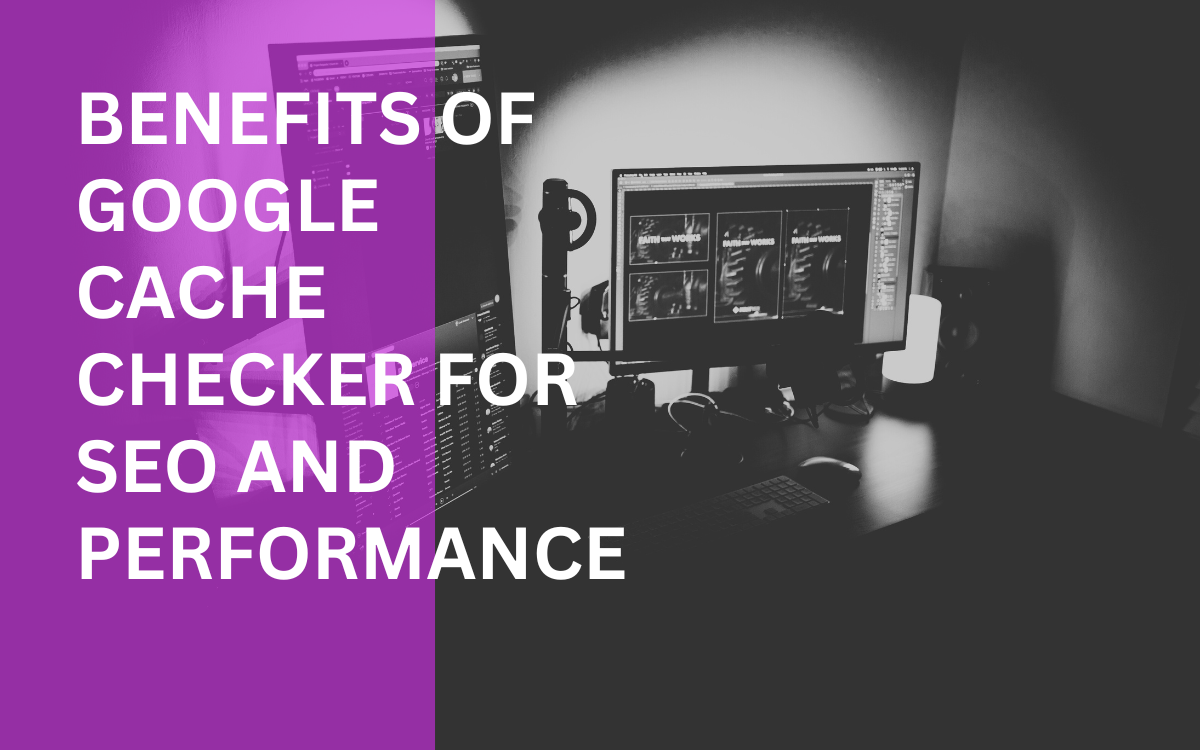
Discover the benefits of using a Google cache checker for SEO and performance enhancements on your website.
In today's digital landscape, search engine optimization (SEO) and website performance are critical for success. To enhance both, many tools can help, and one invaluable resource is the Google cache checker. This tool allows you to see how Google indexes your site and can offer insights that improve your overall online presence. In this article, we will explore the benefits of using a Google cache checker, the impact on SEO and performance, and how to effectively leverage it for your website.
Understanding Google Cache and Its Importance
What is Google Cache?
Google's cache is essentially a snapshot of your website that Google saves to its servers. This snapshot is taken when Google's bots crawl your site. The cache helps Google quickly access and display your page in search results, even if your server is down or if your site has performance issues.
Why Google Cache Matters for SEO
When Google indexes your site, it takes note of the content, structure, and performance. A well-cached page can lead to better rankings in search results. If your content is regularly updated but not properly cached, Google may serve outdated information to users, impacting your SEO negatively.
Benefits of Using a Google Cache Checker
1. Identify Cached Versions of Your Pages
Using a Google cache checker allows you to see what Google has stored in its cache. By checking the cached version, you can identify any discrepancies between your live site and what Google sees. This process is crucial for maintaining accuracy in your site's representation on search engines.
For example, if you update a page but the cached version still shows old content, it might lead to confusion among users. Regularly checking your cached pages ensures that any updates are reflected promptly.
2. Enhance Your SEO Strategy
A Google cache checker can significantly enhance your SEO strategy by providing insights into how your content is indexed. If you find that certain pages are not being cached or indexed correctly, you can adjust your content strategy accordingly.
For instance, if you notice that certain high-performing pages are frequently cached, you might decide to create more similar content. Conversely, if some pages are not appearing in the cache, it could indicate issues with your robots.txt file or other technical problems that need addressing.
3. Monitor Site Performance
Website performance is critical for both user experience and SEO. A Google cache checker helps monitor your site’s performance by allowing you to see how quickly Google can access and cache your pages.
If you discover that Google is having trouble caching your site, this could indicate slow load times or server issues. According to a study by Google, websites that load in five seconds or fewer typically see a 25% increase in conversion rates compared to slower sites.
4. Improve User Experience
A fast-loading website enhances user experience, which is a key factor in SEO rankings. By regularly using a Google cache checker, you can ensure that your pages are cached quickly and accurately.
When users click on your link in search results, they expect to see your content immediately. If the cached version is slow to load or is out of date, users may bounce back to the search results, negatively impacting your bounce rate.
5. Discover Crawling Issues
Another significant benefit of using a Google cache checker is its ability to uncover crawling issues. When Google's bots encounter problems while attempting to crawl your site, it may lead to incomplete or inaccurate indexing.
By checking the cached version of your pages, you can identify any missing content or broken links. This proactive approach allows you to address issues before they escalate, ensuring that Google can properly index your site.
6. Keep Up with Competitors
In a competitive online landscape, staying informed about your competitors is crucial. A Google cache checker can help you understand how your competitors' sites are performing in terms of caching and indexing.
By analyzing their cached pages, you can discover which strategies are working well for them. You can then incorporate similar tactics into your SEO strategy, helping you stay ahead in the market.
7. Validate Content Updates
If you frequently update your content, a Google cache checker can help validate that your changes are being recognized by Google. When you make significant updates to your pages, it’s essential to ensure that these updates are reflected in the cached version.
You can use the cache checker to verify the timing of these updates. If the cached version doesn’t match your live site after a considerable time, you may need to troubleshoot the issue further.
8. Optimize Meta Tags and Descriptions
Meta tags and descriptions play a vital role in how your pages appear in search results. Using a Google cache checker can help you verify that these elements are correctly displayed in the cached version.
If you find discrepancies, you can adjust your meta tags and descriptions to better align with your content and SEO goals. Properly optimized meta information can improve your click-through rates, as users are more likely to click on well-crafted descriptions.
9. Improve Mobile Optimization
With the increasing use of mobile devices for browsing, ensuring that your site is mobile-friendly is essential. A Google cache checker can help you see how your cached pages render on mobile devices.
If you notice that your cached mobile version is not displaying correctly, it’s time to revisit your responsive design strategy. Google prioritizes mobile optimization, so a well-cached mobile page can positively impact your rankings.
10. Make Informed Decisions About Content Strategy
By analyzing your cached pages, you can gain insights that help shape your content strategy. If certain topics consistently lead to well-cached pages, you might want to create more content around those themes.
Additionally, if some pages do not perform well in terms of caching, consider revising or removing them from your site. This data-driven approach allows you to focus your efforts on creating valuable, high-performing content.
How to Use Google Cache Checker Effectively
Step 1: Access the Google Cache Checker
To access the Google cache checker, simply click on this link: Google cache checker.
Step 2: Enter Your URL
Once you’re on the cache checker tool, enter the URL of the page you want to check. This step will allow the tool to retrieve the cached version from Google’s servers.
Step 3: Analyze the Results
After submitting your URL, you’ll receive a report showing the cached version of your page. Carefully review the content, images, and structure to identify any issues.
Step 4: Implement Necessary Changes
Based on your analysis, implement any necessary changes to your site to improve caching and indexing. Whether adjusting your content, fixing broken links, or optimizing your load speed, taking action will help boost your SEO performance.
Step 5: Monitor Regularly
Finally, make it a habit to check your cached pages regularly. This proactive approach ensures that your site remains optimized for both SEO and performance.
Conclusion
In conclusion, utilizing a Google cache checker offers numerous benefits for SEO and performance. From identifying issues and improving user experience to optimizing your content strategy, this tool is essential for maintaining a competitive edge in the digital world. Regularly checking your cached pages allows you to stay informed and make data-driven decisions that enhance your website's visibility and effectiveness. Embrace the power of the Google cache checker and watch your SEO efforts flourish!
Popular posts
-
Top 10 AI Tools Everyone Should Know About in 2024!
AI Tools | 221 views
-
20 Free AI Tools That Are Making People Rich
AI Tools | 163 views
-
26 Best YouTube to MP3 Converting Tools For 2024!
YouTube Tools | 144 views
-
Understanding Facial Recognition: Impacts and Ethics
AI Tools | 107 views
-
Inside Transformers: The AI Powerhouse Behind GPT, BERT, and T5
AI Tools | 102 views