What Are Common Causes of Website Downtime?
Created on 28 September, 2024 | Domain Management | 38 views | 6 minutes read
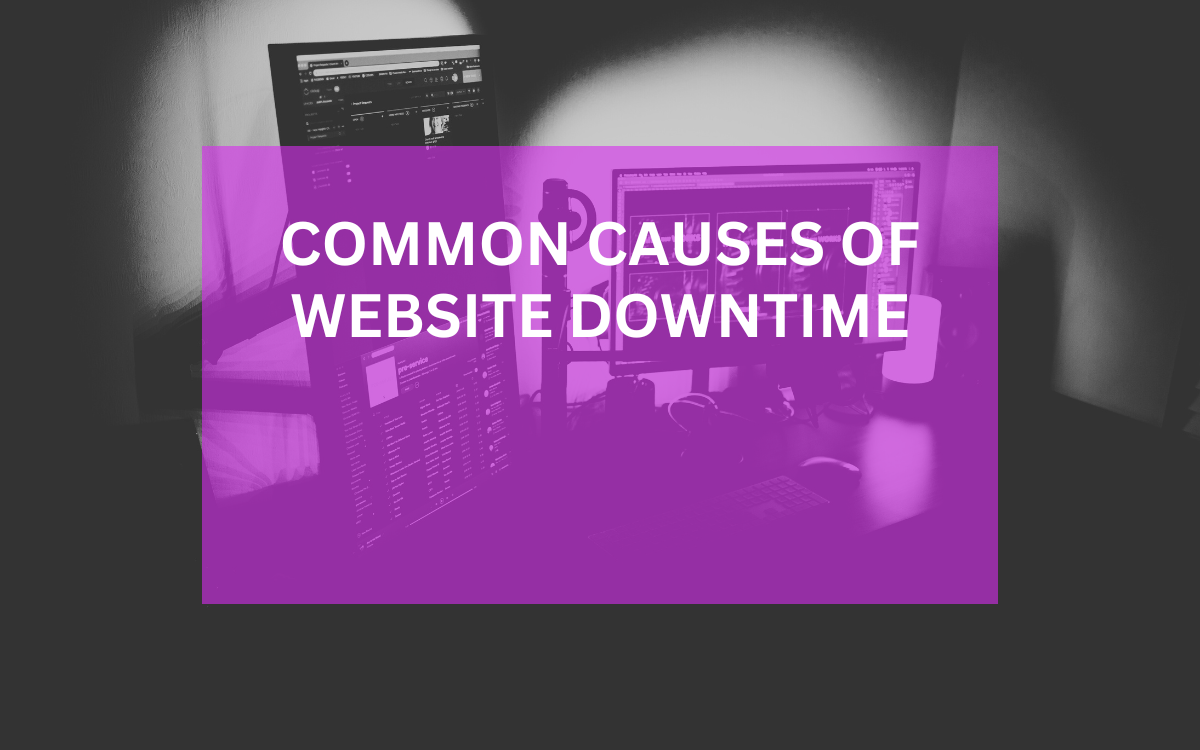
Learn the common causes of website downtime and how to prevent them. Avoid server overloads, hardware failures, and more to keep
Website downtime is a significant issue for businesses of all sizes. When a website goes down, it can lead to lost revenue, reduced customer trust, and even long-term damage to a brand’s reputation. Understanding the reasons for website downtime helps prevent it and minimizes its impact. In this article, we'll explore some of the most common causes of downtime and how you can address them.
1. Server Overload as a Common Cause of Website Downtime
A server overload occurs when too many users attempt to access a website at once, overwhelming its resources.
High Traffic Surges
If a website experiences sudden surges in traffic — such as during sales, promotions, or viral content — the server might become overwhelmed. This can happen when the site's infrastructure isn’t equipped to handle the load. To avoid this, you should ensure your hosting provider offers scalable bandwidth that can accommodate spikes in traffic.
Inadequate Hosting Plans
Some businesses choose cheap hosting plans with limited resources. While these options may seem cost-effective initially, they can quickly become problematic when traffic increases. It's essential to select a hosting plan that offers enough CPU power, memory, and storage to support your website’s needs.
DDoS Attacks
Distributed Denial of Service (DDoS) attacks flood a server with massive amounts of traffic, causing it to crash. Unlike regular traffic surges, DDoS attacks are malicious and require specialized solutions like DDoS protection services to mitigate.
2. Hardware Failures and Their Role in Website Downtime
While modern data centers are built to be highly reliable, hardware can still fail and lead to website downtime.
Server Hardware Malfunctions
Servers, like all computers, consist of multiple hardware components. If a critical component such as the CPU, hard drive, or RAM fails, the entire server might go down, causing the website to be unavailable. Investing in quality hardware and regular maintenance can significantly reduce the likelihood of these failures.
Power Outages
Power outages at a data center can result in significant website downtime. Although most data centers have backup power systems like generators and uninterruptible power supplies (UPS), these systems aren’t foolproof. It's critical to choose a hosting provider that has robust disaster recovery protocols in place.
3. Software and Configuration Issues Leading to Website Downtime
Many causes of website downtime stem from software and configuration errors.
Software Updates
Keeping your website’s software up-to-date is crucial, but updates can sometimes go wrong. Poorly executed updates can lead to compatibility issues or errors that bring the site offline. Before performing any update, it’s vital to back up your site and test the update in a staging environment.
Misconfigured Server Settings
Incorrect server settings can lead to conflicts that result in downtime. For example, improper database configurations can prevent your website from connecting to essential resources, causing it to crash. Working with experienced developers or administrators can help you avoid these errors.
Plugin and Extension Conflicts
Websites, especially those built on content management systems (CMS) like WordPress, often rely on multiple plugins or extensions. Sometimes, these can conflict with each other, leading to functionality issues or website crashes. Ensure that plugins are updated regularly and tested for compatibility to minimize these risks.
4. Security Breaches and Their Contribution to Website Downtime
Security is a major concern for website owners, and breaches often result in significant downtime.
Hacking and Malware Attacks
When hackers gain access to your website, they can deface it, delete important files, or install malware that renders your site unusable. These attacks not only lead to downtime but can also harm your site's reputation and cause users to lose trust. Using firewalls, strong passwords, and regularly updating your security protocols are effective ways to prevent hacking attempts.
Data Breaches
Data breaches, especially when customer information is compromised, can cause a site to be taken offline either by the owner or by regulatory authorities. It’s important to follow data protection regulations and use encryption to safeguard sensitive data.
SSL Certificate Expiration
An expired SSL certificate can also result in website downtime. Browsers will block users from accessing a site that doesn’t have a valid SSL certificate, flagging it as insecure. Always monitor your SSL certificate’s expiration date to ensure uninterrupted service.
5. Human Error as a Major Contributor to Website Downtime
Human error remains one of the most common reasons for website downtime. Mistakes can happen in various forms.
Accidental Deletion of Files
It’s surprisingly easy for an administrator or developer to accidentally delete critical files from the server. A single misstep can render the entire site inaccessible. Regular backups and version control systems can help prevent long-term downtime due to these errors.
Incorrect DNS Configuration
Domain Name System (DNS) configuration mistakes can prevent users from accessing your website. A simple error in setting up or updating DNS records can take a website offline. Always double-check DNS settings when making changes, and use tools to monitor your DNS setup.
Miscommunication Between Teams
If different teams (such as developers, designers, and IT) are not communicating effectively, a change made by one team might conflict with another. This can lead to unexpected downtime. Clear communication protocols and project management tools can help avoid these issues.
6. Network Issues Causing Website Downtime
A website relies on a network infrastructure to connect to the internet. Network problems are a frequent cause of website downtime.
Internet Service Provider (ISP) Outages
If your hosting provider's ISP experiences an outage, your website will become unreachable. Although ISPs usually have redundant systems to avoid downtime, it's important to choose a provider with a solid uptime track record.
Network Congestion
High levels of traffic passing through a particular part of the internet can lead to network congestion, slowing down or preventing access to your website. Hosting providers that use Content Delivery Networks (CDNs) can help mitigate this issue by distributing traffic across various servers worldwide.
Routing Errors
Routing errors occur when data packets are misdirected or lost while being transferred between the user and the server. These errors can be caused by incorrect routing configurations or network hardware failures, leading to downtime. Regular network audits can help prevent routing issues from affecting your site.
7. Maintenance and Updates Resulting in Planned Website Downtime
Not all downtime is unplanned. In some cases, you may intentionally take your website offline for maintenance or updates.
Server Maintenance
To ensure your website runs smoothly, it’s necessary to perform routine server maintenance. However, during this time, the website might be taken offline. Scheduling maintenance during off-peak hours can help minimize the impact on your users.
Website Updates
Whether you’re updating your website’s design or adding new features, these updates may require temporary downtime. It’s essential to inform users ahead of time and, if possible, set up a maintenance mode page to let visitors know when the site will be back online.
8. Outdated Technology as a Cause of Website Downtime
Websites built on outdated technologies are more vulnerable to downtime.
Unsupported Software
As technology advances, older software may become unsupported by hosting providers. Running a website on outdated content management systems, programming languages, or frameworks can lead to vulnerabilities that cause downtime. Regular updates and migration to newer technologies are key to avoiding these issues.
Browser Incompatibility
Some websites are built with technologies that aren't compatible with all browsers. As a result, certain users might experience downtime, even if the website is technically up. To avoid this, it's important to use cross-browser testing and ensure compatibility across multiple platforms.
Conclusion
Understanding the common causes of website downtime is the first step toward preventing it. From server overload and hardware failures to human error and security breaches, downtime can strike for various reasons. By taking proactive steps such as using scalable hosting solutions, securing your website, and regularly maintaining both hardware and software, you can significantly reduce the likelihood of website downtime. Always stay prepared by backing up your data and having a robust recovery plan in place.
Popular posts
-
Top 10 AI Tools Everyone Should Know About in 2024!
AI Tools | 221 views
-
20 Free AI Tools That Are Making People Rich
AI Tools | 163 views
-
26 Best YouTube to MP3 Converting Tools For 2024!
YouTube Tools | 144 views
-
Understanding Facial Recognition: Impacts and Ethics
AI Tools | 107 views
-
Inside Transformers: The AI Powerhouse Behind GPT, BERT, and T5
AI Tools | 102 views