The 5 Best Free Internet Tools You Should Be Using in 2024
Created on 15 October, 2024 | Internet & Cybersecurity | 60 views | 6 minutes read
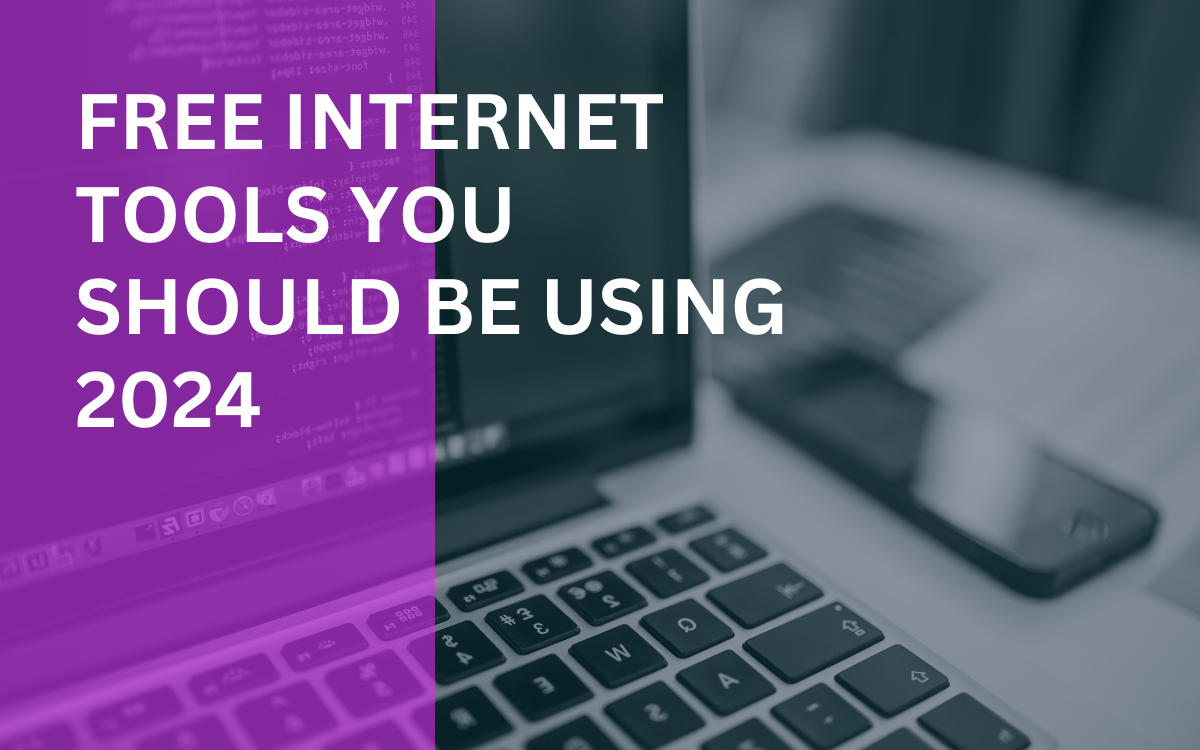
Discover the best free internet tools for 2024. Explore essential tools like Trello, Canva, and Slack for enhanced productivity!
In today's digital age, having access to the right tools can significantly enhance productivity and efficiency. Fortunately, many free internet tools are available that cater to various needs, from project management to graphic design. This article explores the five best free internet tools you should consider using in 2024.
1. Trello: Your Go-To Project Management Tool
Overview of Trello
Trello is a popular free internet tool that facilitates project management through a visually appealing, card-based interface. Users can create boards for different projects, add cards for tasks, and move them across columns representing different stages of completion. This flexibility makes it ideal for both personal and professional use.
Key Features of Trello
- Visual Organization: Trello's intuitive drag-and-drop interface allows users to visualize their projects easily. You can categorize tasks, assign deadlines, and track progress all in one place. This visual representation can significantly enhance team collaboration and understanding of project timelines.
- Collaboration and Communication: Trello promotes teamwork through features like comments, attachments, and notifications. Team members can leave comments directly on cards, which streamlines communication and keeps all discussions relevant to the tasks at hand. This collaborative environment fosters a sense of unity among team members.
- Integration with Other Tools: Trello seamlessly integrates with various apps such as Slack, Google Drive, and Dropbox. This means you can connect your existing tools and create a more efficient workflow without the need for multiple platforms.
Why Use Trello in 2024?
Using Trello in 2024 can simplify project management. The visual layout keeps your tasks organized, while collaboration features ensure everyone is on the same page. As projects become more complex, having a dedicated tool like Trello can significantly reduce confusion and increase productivity.
For more details, check out Trello's official website.
2. Canva: Unleash Your Creative Potential
Overview of Canva
Canva is a versatile graphic design tool that allows users to create stunning visuals without requiring extensive design skills. With its free internet tools available online, Canva caters to various needs, from social media posts to marketing materials.
Key Features of Canva
- User-Friendly Interface: Canva's interface is designed for ease of use. Even beginners can quickly learn how to navigate the platform and create beautiful designs. The drag-and-drop functionality allows users to add images, text, and elements without hassle.
- Extensive Library of Templates: One of the most significant advantages of Canva is its vast library of templates. Whether you need a resume, flyer, or Instagram post, Canva provides customizable templates to suit your needs. This feature saves time and inspires creativity.
- Collaboration Features: Canva also allows team collaboration. Multiple users can work on the same project simultaneously, making it easier to brainstorm ideas and provide feedback. This capability enhances the creative process and leads to better design outcomes.
Why Use Canva in 2024?
In 2024, Canva remains an essential tool for anyone looking to create professional-looking graphics without the cost of hiring a designer. Its user-friendly interface, combined with a wealth of resources, makes it a go-to choice for individuals and businesses alike.
To explore Canva further, visit their official site.
3. Google Drive: Your Cloud Storage Solution
Overview of Google Drive
Google Drive is a cloud storage service that enables users to store, share, and collaborate on files online. With its free internet tools for file management, Google Drive has become a staple for students, professionals, and anyone who needs easy access to their documents.
Key Features of Google Drive
- Generous Storage Space: Google Drive offers 15 GB of free storage, allowing users to store a significant amount of data. This space can be used for documents, images, and other files, making it a versatile option for various storage needs.
- Seamless Integration with Google Apps: Google Drive integrates seamlessly with other Google services, such as Docs, Sheets, and Slides. Users can create and edit documents directly within Drive, promoting a more efficient workflow. This integration also allows real-time collaboration, making it easier for teams to work together.
- Easy Sharing Options: Sharing files and folders is a breeze with Google Drive. Users can set permissions for each file, deciding who can view, comment, or edit. This level of control ensures that sensitive information is only accessible to those who need it.
Why Use Google Drive in 2024?
As remote work continues to be a significant trend in 2024, having a reliable cloud storage solution is essential. Google Drive's ease of use, generous storage, and integration with other tools make it an invaluable resource for anyone needing to access their files from anywhere.
Learn more about Google Drive on their official site.
4. Slack: The Ultimate Communication Tool
Overview of Slack
Slack is a messaging platform designed for team collaboration. With its free internet tools, Slack allows users to communicate through channels, direct messages, and file sharing. It has transformed how teams interact, making communication more efficient and organized.
Key Features of Slack
- Channel Organization: Slack's channel system allows teams to categorize discussions based on projects or topics. This organization makes it easy to find relevant conversations and keeps information organized. Teams can create public or private channels to suit their needs.
- Integration with Other Apps: Slack integrates with numerous third-party applications, such as Trello, Google Drive, and Zoom. This integration creates a centralized communication hub where teams can collaborate effectively without switching between different platforms.
- Search Functionality: Slack’s powerful search feature enables users to find past messages and files quickly. This functionality ensures that important information is never lost, even in busy channels.
Why Use Slack in 2024?
In 2024, Slack continues to be an essential tool for businesses and teams looking to streamline their communication. Its organized channels and integration with other tools make it easier for teams to stay connected and collaborate effectively.
For additional information about Slack, visit their official website.
5. Notion: All-in-One Workspace
Overview of Notion
Notion is an all-in-one workspace that combines note-taking, task management, and collaboration features. With its free internet tools, Notion provides users with a flexible platform to organize their thoughts and projects.
Key Features of Notion
- Customizable Workspace: Notion allows users to create a workspace tailored to their specific needs. Users can add pages, databases, and lists to organize their information effectively. This level of customization helps individuals and teams develop a system that works for them.
- Integration and Embedding: Notion supports integration with various apps, allowing users to embed Google Docs, videos, and other media directly into their pages. This feature creates a more dynamic workspace where users can access everything they need in one place.
- Collaboration and Sharing: Notion’s collaboration features allow teams to work together in real time. Users can comment on pages, tag team members, and share documents easily. This collaborative environment fosters creativity and productivity.
Why Use Notion in 2024?
In 2024, Notion is ideal for anyone looking to streamline their workflow and organize their thoughts. Its all-in-one functionality and customization options make it a valuable tool for individuals and teams alike.
Explore Notion further by visiting their official site.
Conclusion
In conclusion, leveraging free internet tools can significantly enhance productivity and organization in various aspects of life. From project management to graphic design, these five tools—Trello, Canva, Google Drive, Slack, and Notion—offer unique features that cater to diverse needs. By incorporating these tools into your daily routine, you can streamline your workflow and improve collaboration.
As you consider which tools to use in 2024, keep in mind the specific needs of your projects and teams. Each tool mentioned in this article has its strengths, and finding the right combination can lead to improved efficiency and success.
Popular posts
-
Top 10 AI Tools Everyone Should Know About in 2024!
AI Tools | 248 views
-
20 Free AI Tools That Are Making People Rich
AI Tools | 191 views
-
26 Best YouTube to MP3 Converting Tools For 2024!
YouTube Tools | 180 views
-
How to Prevent Domain Fraud and Protect Your Revenue
Domain Management | 173 views
-
Understanding Facial Recognition: Impacts and Ethics
AI Tools | 148 views