How to Add FREE 3CX Live Chat to Your Website (2024)
Created on 10 October, 2024 | Text tools | 123 views | 4 minutes read
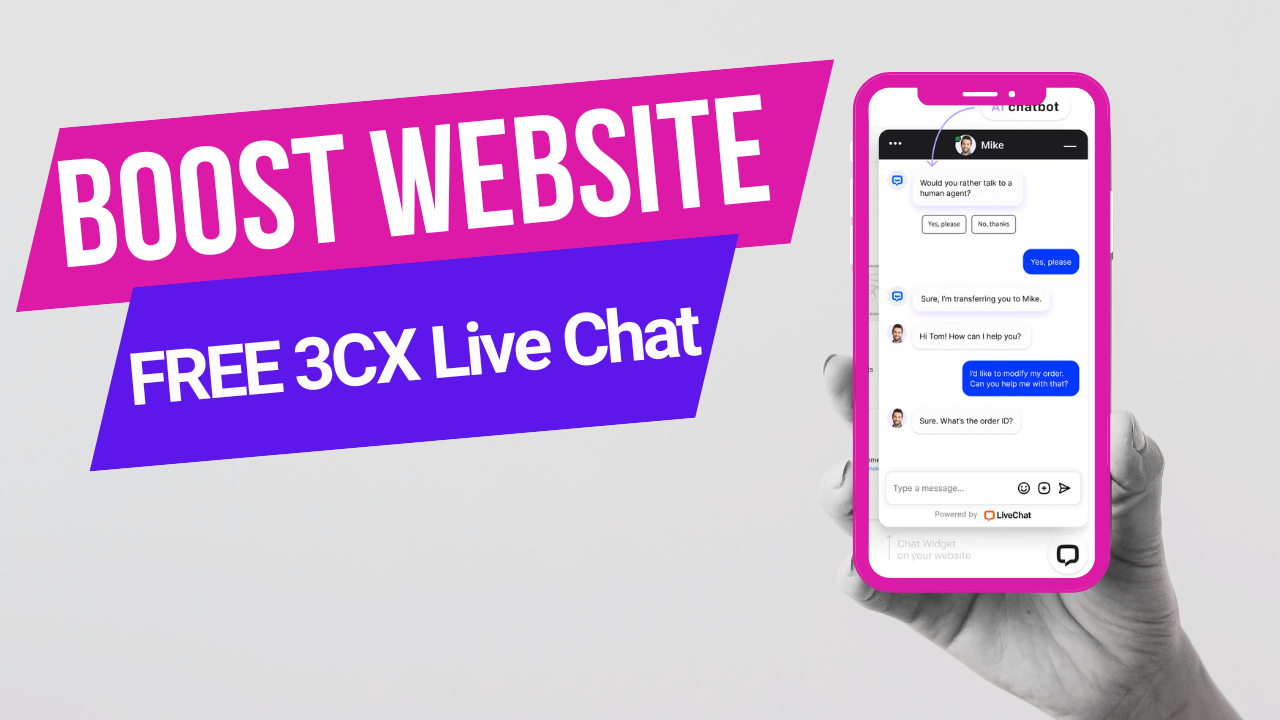
how to add free live chat to your website with 3CX in this easy tutorial. Boost conversions and engage visitors with real-time s
Adding live chat to your website can be one of the most effective ways to increase conversion rates and enhance customer experience. In this guide, we’ll walk you through setting up the 3CX Live Chat feature, a versatile, user-friendly, and free live chat solution for your website. Whether you run a small business or a large e-commerce platform, implementing live chat can significantly boost engagement.
Why Live Chat is Essential for Websites
Live chat offers a unique opportunity to connect with visitors in real-time, providing them with the information they need to make a purchase decision. Imagine you’re shopping online, like when searching for a carbon fiber road bike. You had two options but couldn't decide due to missing product details. The website that offered online chat provided immediate answers, leading to a purchase.
This scenario highlights the power of live chat. Not only does it engage visitors, but it can also convert leads into sales, creating a direct communication channel between you and potential customers.
Getting Started with 3CX Live Chat
Step 1: Registering for 3CX
The first step in setting up live chat for your website is registering with 3CX. The platform offers various features, including phone systems, video conferencing, and live chat. The best part? It’s free to use!
To register, sign up using either your Google account or an email address. Once registered, you can log into your dashboard.
Step 2: Navigating the 3CX Dashboard
After logging in, you’ll be greeted by the 3CX dashboard, which allows you to manage your live chat system and customize it to your preferences. Set your availability status (e.g., available, do not disturb, on lunch), and adjust user settings such as language or theme (light mode or dark mode).
You can also generate custom links for your live chat feature, share them via WhatsApp, social media, or include them in email signatures. This flexibility ensures you're accessible across multiple platforms.
Step 3: Installing the 3CX App
Prefer not to manage your live chat through a browser? Install the 3CX web or desktop app. Available for both Windows and macOS, this app allows you to keep your chat system open in a separate window for easier access.
The app is especially useful for businesses with multiple monitors, enabling you to keep the chat app on one screen while working on another.
Integrating 3CX Live Chat into WordPress
Now that your 3CX account is set up, it’s time to integrate live chat into your website. Here's how you can add live chat to a WordPress website.
Step 1: Installing the 3CX Plugin
- Navigate to your WordPress dashboard.
- Go to Plugins > Add New.
- In the search bar, type "3CX Live Chat."
- Select the live chat option (not the webinars option).
- Click "Install Now," then "Activate."
Step 2: Configuring Live Chat Settings
Once activated, link the plugin to your 3CX account. Navigate to the Admin section on the 3CX dashboard, where you can configure:
- Chat icon or chat box: Choose between displaying just the chat icon or the full chat box.
- Visitor information: Capture visitor details like name and email before they initiate a chat.
- Allow calls and chats: Enable visitors to either chat or call directly.
- Styling: Customize the chat box colors to match your website branding.
Step 3: Adding Live Chat to Your Pages
After configuring your settings, 3CX will generate a URL. Copy this URL and paste it into your WordPress plugin settings. You can choose to enable live chat on specific pages (e.g., home, contact, or product pages) or display it across your entire site.
Additionally, you can show a "Powered by 3CX" message, which is optional but a nice way to support the platform, especially since it’s free.
Benefits of Using Live Chat on Your Website
1. Increased Customer Engagement
Live chat offers real-time interaction, allowing you to address customer concerns immediately. This leads to higher engagement and improved user satisfaction.
2. Improved Conversion Rates
When potential customers receive prompt answers to their questions, they are more likely to make a purchase. As demonstrated by the bike shopping example, live chat can directly impact sales.
3. Personalized Customer Service
With live chat, you can offer personalized experiences. Customize greetings, set auto-responses, and even use the visitor’s name during conversations, making the interaction more personal.
4. Multi-Platform Integration
The 3CX Live Chat feature can be integrated into platforms like Facebook Messenger, WhatsApp, and your email signature. This multi-platform reach ensures you’re accessible to customers across all channels.
5. Cost-Effective Communication
Since 3CX offers live chat for free, it’s a cost-effective solution for businesses of all sizes. You can provide excellent customer service without the need for additional costly tools.
Final Thoughts: Enhancing Your Website with Live Chat
Incorporating live chat into your website is essential to stay competitive in today’s digital landscape. With the free 3CX Live Chat feature, you can easily connect with your website visitors, answer their questions, and boost conversions. Whether you’re using WordPress, Squarespace, or Shopify, this tool integrates seamlessly across various platforms.
By setting up live chat, you offer customers immediate support, increasing their trust and likelihood to purchase. 3CX provides a simple installation process and robust customization options, giving you full control over customer interactions.
Read Also:
- Free vs. Paid Email Extractor Tools: Which is Best?
- Benefits of Automating Email Extraction for Your Business
- Email Extraction from Websites: A Complete Guide
Popular posts
-
How to Prevent Domain Fraud and Protect Your Revenue
Domain Management | 311 views
-
Top 10 AI Tools Everyone Should Know About in 2024!
AI Tools | 296 views
-
26 Best YouTube to MP3 Converting Tools For 2024!
YouTube Tools | 291 views
-
Inside Transformers: The AI Powerhouse Behind GPT, BERT, and T5
AI Tools | 272 views
-
20 Free AI Tools That Are Making People Rich
AI Tools | 250 views