How to Perform an SSL Lookup to Check Certificate Validity
Created on 24 September, 2024 | Checker tools | 53 views | 5 minutes read
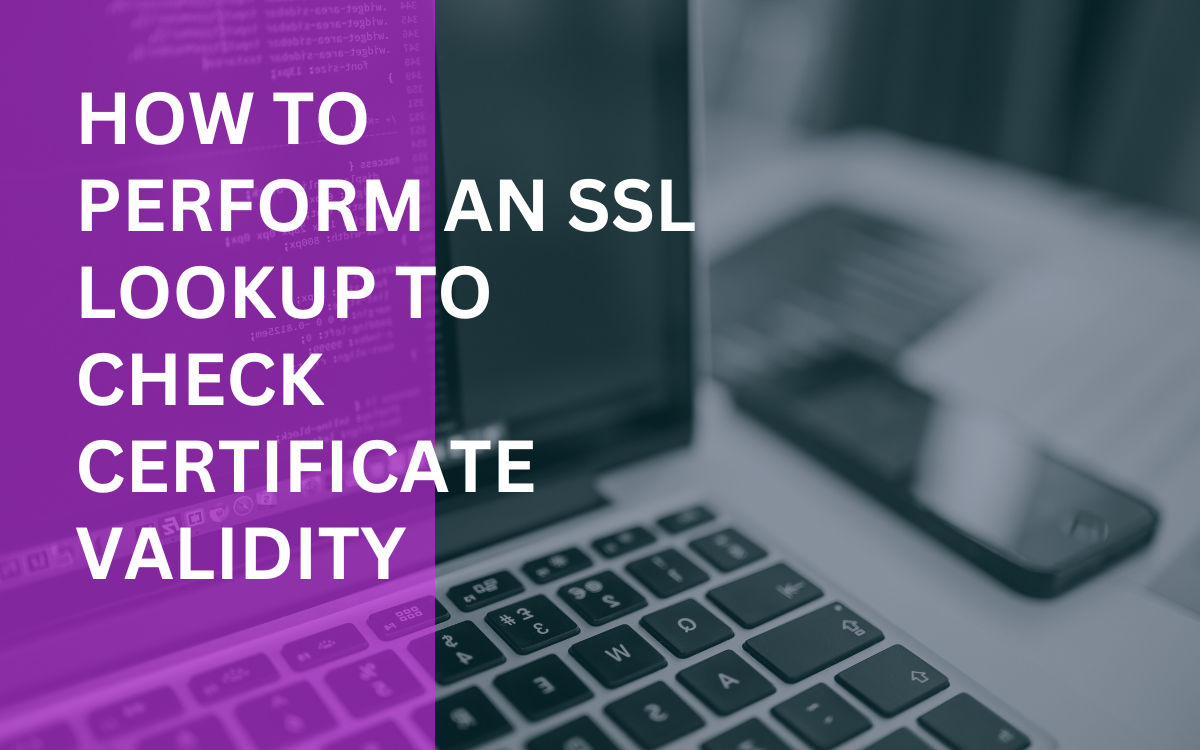
Learn how to perform an SSL certificate lookup to check certificate validity and ensure your website's security effectively.
In today's digital landscape, ensuring your website’s security is crucial. An SSL certificate not only protects data but also enhances user trust. Therefore, checking the validity of your SSL certificate through an SSL certificate lookup is a necessary step for website administrators. This article will guide you through the process, benefits, and essential aspects of performing an SSL lookup to check certificate validity.
Understanding SSL Certificates
What is an SSL Certificate?
An SSL certificate (Secure Sockets Layer) is a digital certificate that establishes a secure encrypted connection between a web server and a browser. This encryption safeguards sensitive data such as credit card information, personal details, and login credentials from malicious actors.
When a website has a valid SSL certificate, it is represented by a padlock icon in the browser's address bar, along with the "https://" prefix. This visibility reassures users that their data is secure during transmission.
Types of SSL Certificates
There are several types of SSL certificates, and understanding them helps determine which one suits your needs best:
- Domain Validated (DV) Certificates:
- These are the most basic SSL certificates and provide minimal assurance. The issuing authority verifies only that the applicant owns the domain.
- Organization Validated (OV) Certificates:
- OV certificates offer a higher level of trust. In this case, the certificate authority (CA) conducts additional checks, including verifying the organization's identity.
- Extended Validation (EV) Certificates:
- EV certificates provide the highest level of trust and involve a rigorous verification process. Websites using EV certificates display the organization's name prominently in the browser.
Why SSL Certificate Validity Matters
Ensuring that your SSL certificate is valid is essential for several reasons:
- User Trust: A valid SSL certificate helps build trust with users, reassuring them that their information is secure.
- SEO Benefits: Search engines like Google prioritize websites with valid SSL certificates, positively impacting their search rankings.
- Compliance: Many industries require compliance with security standards that mandate the use of SSL certificates.
Steps to Perform an SSL Certificate Lookup
Step 1: Choosing the Right SSL Certificate Lookup Tool
Before diving into the lookup process, it’s essential to choose a reliable SSL certificate lookup tool. Various online tools provide detailed information about SSL certificates. For a comprehensive lookup, consider using this SSL certificate lookup tool.
Step 2: Entering the Domain Name
After selecting your tool, input the domain name you wish to check. This action initiates the SSL certificate lookup process. Make sure to double-check the spelling of the domain to avoid errors.
Step 3: Reviewing the Results
Once you enter the domain name, the tool will retrieve data related to the SSL certificate. Key pieces of information you should look for include:
- Certificate Authority: The organization that issued the certificate.
- Expiration Date: The date when the certificate will no longer be valid.
- Domain Name: Confirm that the domain name matches the one for which the certificate was issued.
- Certificate Chain: Review the certificate chain to identify any intermediary certificates.
Step 4: Verifying Certificate Details
After receiving the results, it’s crucial to verify the details of the SSL certificate. Each piece of information plays a significant role in ensuring the certificate's validity:
- Common Name (CN): Ensure the CN matches the domain name exactly.
- Serial Number: Every certificate has a unique serial number that helps identify it.
- Public Key: Review the public key used for encrypting data; it should be generated by a trusted CA.
Step 5: Checking for Vulnerabilities
Some SSL lookup tools also provide insights into vulnerabilities related to the SSL certificate. Look for information on:
- SSL/TLS Protocols: Ensure that the server supports the latest SSL/TLS versions.
- Cipher Suites: Check if the cipher suites used are secure and up to date.
Step 6: Taking Action if the Certificate is Invalid
If your SSL certificate is invalid, you need to take action promptly:
- Renew the Certificate: If the certificate is expired, contact your SSL provider to renew it.
- Reissue the Certificate: If the details are incorrect, you may need to reissue the SSL certificate to correct any errors.
- Switch to a Different Certificate Type: If necessary, consider upgrading to a higher assurance SSL certificate for added trust.
Benefits of Regular SSL Certificate Lookups
Enhanced Security
Regularly performing an SSL certificate lookup ensures that your website remains secure. Frequent checks allow you to identify vulnerabilities and rectify them before they can be exploited.
Increased User Confidence
When users see a valid SSL certificate, they feel more secure about sharing their information. This confidence can lead to higher conversion rates and customer loyalty.
Proactive Management
By routinely checking your SSL certificate’s status, you adopt a proactive approach to website management. This vigilance helps prevent potential issues that could affect your site’s credibility and performance.
Common Issues with SSL Certificates
Expired Certificates
One of the most common issues with SSL certificates is expiration. An expired certificate can lead to browser warnings, discouraging users from visiting your site. Therefore, monitoring expiration dates and renewing certificates on time is vital.
Misconfigured Certificates
Another frequent issue arises from misconfigured certificates. Ensure that the certificate is installed correctly and that the domain name matches. Misconfigurations can lead to warnings and decreased trust from users.
Certificate Revocation
In some cases, an SSL certificate may be revoked before its expiration date. This could happen if the private key is compromised or if the certificate was issued incorrectly. Regular SSL lookups can help identify such issues quickly.
Tools for SSL Certificate Lookup
Several tools can assist in performing an SSL certificate lookup. Here are a few reputable options:
Tool NameFeaturesLinkSSL LabsComprehensive SSL analysis and gradingSSL LabsSSL CheckerSimple interface for checking certificate detailsSSL CheckerC4 Projects SSL LookupDetailed SSL certificate information and analysisC4 Projects
Conclusion
Performing an SSL certificate lookup is a critical task for anyone managing a website. Regular checks ensure that your SSL certificate remains valid, fostering trust among users and maintaining website security. By following the steps outlined above, you can easily perform an SSL lookup and take the necessary actions to protect your online presence.
In summary, remember to choose a reliable tool, verify the details of your SSL certificate, and address any issues promptly. With these practices in place, you can safeguard your website and its users effectively.
Popular posts
-
Top 10 AI Tools Everyone Should Know About in 2024!
AI Tools | 221 views
-
20 Free AI Tools That Are Making People Rich
AI Tools | 163 views
-
26 Best YouTube to MP3 Converting Tools For 2024!
YouTube Tools | 144 views
-
Understanding Facial Recognition: Impacts and Ethics
AI Tools | 107 views
-
Inside Transformers: The AI Powerhouse Behind GPT, BERT, and T5
AI Tools | 102 views