How to Use a URL Redirect Checker for SEO Audits
Created on 24 September, 2024 | Checker tools | 49 views | 5 minutes read
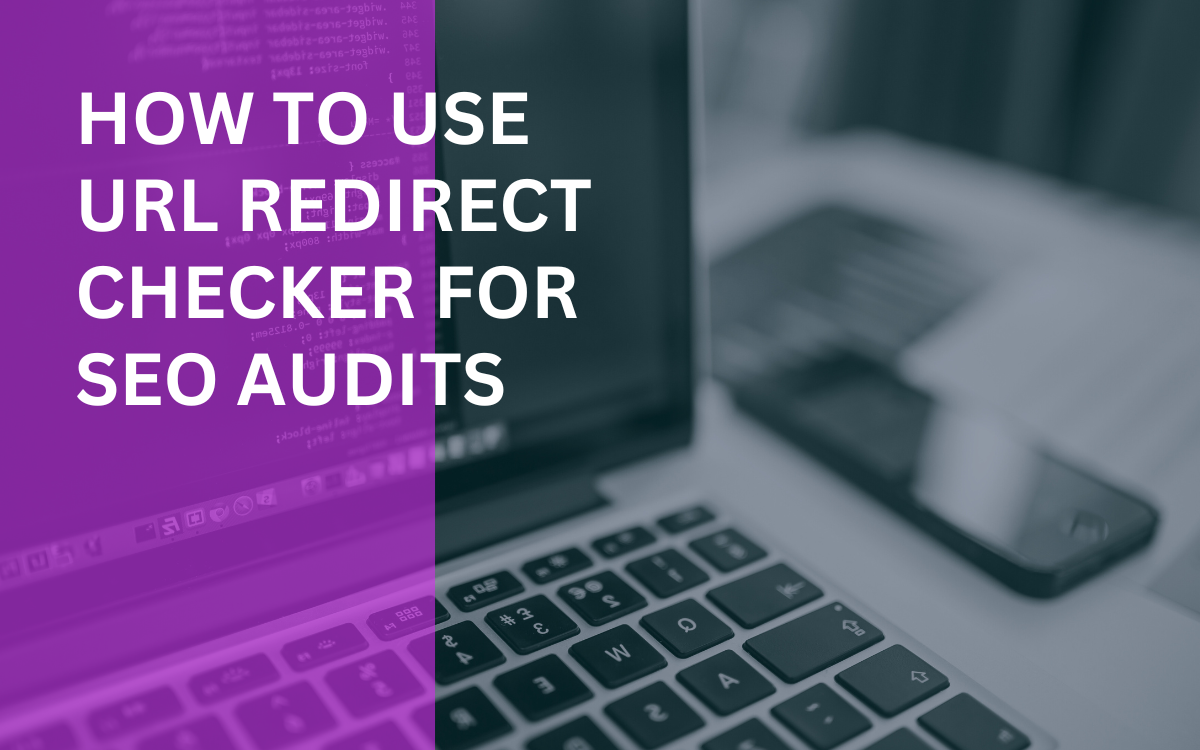
Learn how to use a URL redirect checker for SEO audits to enhance your website's performance and improve user experience.
In the ever-evolving landscape of SEO, understanding how your URLs are functioning is crucial. One powerful tool that can streamline this process is a URL redirect checker. This tool helps identify issues related to redirects, ensuring your website maintains optimal performance and user experience. In this article, we’ll explore how to effectively use a URL redirect checker in your SEO audits, covering its importance, the process of using the tool, and best practices for implementing redirects.
Understanding URL Redirects and Their Importance for SEO
What are URL Redirects?
URL redirects are mechanisms that automatically send users and search engines from one URL to another. For instance, if you change the URL of a web page, a redirect helps ensure that anyone trying to access the old URL is automatically directed to the new one. There are different types of redirects, including:
- 301 Redirects: Permanent redirects that inform search engines that the content has moved permanently.
- 302 Redirects: Temporary redirects that signal to search engines that the move is not permanent.
- Meta Refresh: A type of redirect that occurs on the page level and is less SEO-friendly.
Understanding the differences between these redirects is vital, as using the wrong type can impact your website's SEO performance.
Why URL Redirects Matter for SEO
Implementing the correct redirects ensures that your visitors have a seamless experience. Moreover, redirects can affect SEO in several ways:
- Preserving Link Equity: Using 301 redirects helps maintain the authority of the original page, transferring its link equity to the new page.
- User Experience: Redirects prevent users from encountering 404 errors, which can lead to frustration and high bounce rates.
- Search Engine Indexing: Properly implemented redirects help search engines understand your website structure, ensuring that your pages are indexed correctly.
Common Issues with URL Redirects
Despite their importance, websites often encounter redirect-related issues. Some common problems include:
- Redirect Chains: This occurs when multiple redirects are chained together, which can slow down page loading times.
- Redirect Loops: A situation where URLs keep redirecting to each other, causing an endless loop.
- Broken Redirects: When a redirect points to a URL that no longer exists, resulting in a poor user experience.
These issues can negatively impact SEO, making it essential to regularly audit your redirects.
How to Use a URL Redirect Checker for Effective SEO Audits
Step 1: Select a Reliable URL Redirect Checker
Choosing the right URL redirect checker is the first step in your audit. Various tools are available, but it's crucial to select one that offers comprehensive insights. A good redirect checker will:
- Analyze multiple URLs at once.
- Provide detailed reports on the type of redirects.
- Highlight issues like redirect chains and loops.
For an effective tool, check out this URL redirect checker.
Step 2: Input Your URLs for Analysis
After selecting your tool, input the URLs you want to check. Depending on the tool's capabilities, you may be able to upload a list or check them individually. For example, if you're managing a large eCommerce site, auditing all product URLs could be vital.
This step is essential because it sets the foundation for your audit. Make sure to include all variations of URLs, including those with query parameters.
Step 3: Review the Results
Once you run the analysis, the tool will provide a report detailing the redirect status of each URL. Pay close attention to the following aspects:
- Redirect Type: Ensure that 301 redirects are used for permanent changes, while 302 should be reserved for temporary redirects.
- Redirect Chains and Loops: Identify any chains or loops, as they can hinder site performance.
- Broken Links: Look for any URLs that redirect to non-existent pages.
Understanding these results allows you to take corrective actions promptly.
Step 4: Take Action on Findings
With your report in hand, it's time to address the issues identified. Here’s how you can tackle common redirect problems:
- Fix Redirect Chains: If multiple redirects are linked, try to simplify them by directly pointing the old URL to the final destination.
- Resolve Redirect Loops: Identify the URLs involved in the loop and adjust the redirects to point to the correct destination.
- Update Broken Redirects: If a redirect leads to a non-existent page, either update it to the correct URL or remove it altogether.
By taking these actions, you enhance user experience and improve your site’s SEO performance.
Best Practices for Implementing URL Redirects
Consistency is Key
When implementing redirects, consistency is essential. Ensure that you use the same type of redirect for similar scenarios. For instance, if you always change product URLs permanently, stick to 301 redirects. This consistency helps search engines accurately interpret your website structure.
Monitor Your Redirects Regularly
SEO is not a one-time effort. Therefore, regularly monitoring your redirects is crucial. Frequent checks help you identify any new issues that may arise and maintain a smooth user experience. Consider scheduling audits at regular intervals, such as quarterly or bi-annually.
Utilize Analytics for Insights
Using tools like Google Analytics can provide insights into how users interact with your redirects. Pay attention to bounce rates and user behavior after being redirected. If you notice high bounce rates from specific redirects, it may be time to reconsider your approach.
Keep Your Sitemap Updated
Whenever you implement redirects, remember to update your XML sitemap. This update ensures that search engines are aware of your site’s current structure. An up-to-date sitemap aids in proper indexing and enhances SEO.
Educate Your Team
Lastly, ensure that your team understands the importance of redirects. Providing training on proper URL management can prevent issues from arising in the first place. Encourage best practices in creating new content and altering existing URLs.
Conclusion: The Impact of a URL Redirect Checker on SEO
Incorporating a URL redirect checker into your SEO audits can significantly improve your website's performance. By regularly analyzing your redirects and addressing any issues, you not only enhance user experience but also maintain your site's SEO health. Remember that SEO is an ongoing process, and staying proactive about your redirects will pay dividends in the long run.
For more insights on SEO tools, you can refer to these sources:
Popular posts
-
Top 10 AI Tools Everyone Should Know About in 2024!
AI Tools | 248 views
-
20 Free AI Tools That Are Making People Rich
AI Tools | 191 views
-
26 Best YouTube to MP3 Converting Tools For 2024!
YouTube Tools | 180 views
-
How to Prevent Domain Fraud and Protect Your Revenue
Domain Management | 173 views
-
Understanding Facial Recognition: Impacts and Ethics
AI Tools | 148 views