How to Use File MIME Type Checker for Accurate Identification
Created on 25 September, 2024 | Checker tools | 66 views | 6 minutes read
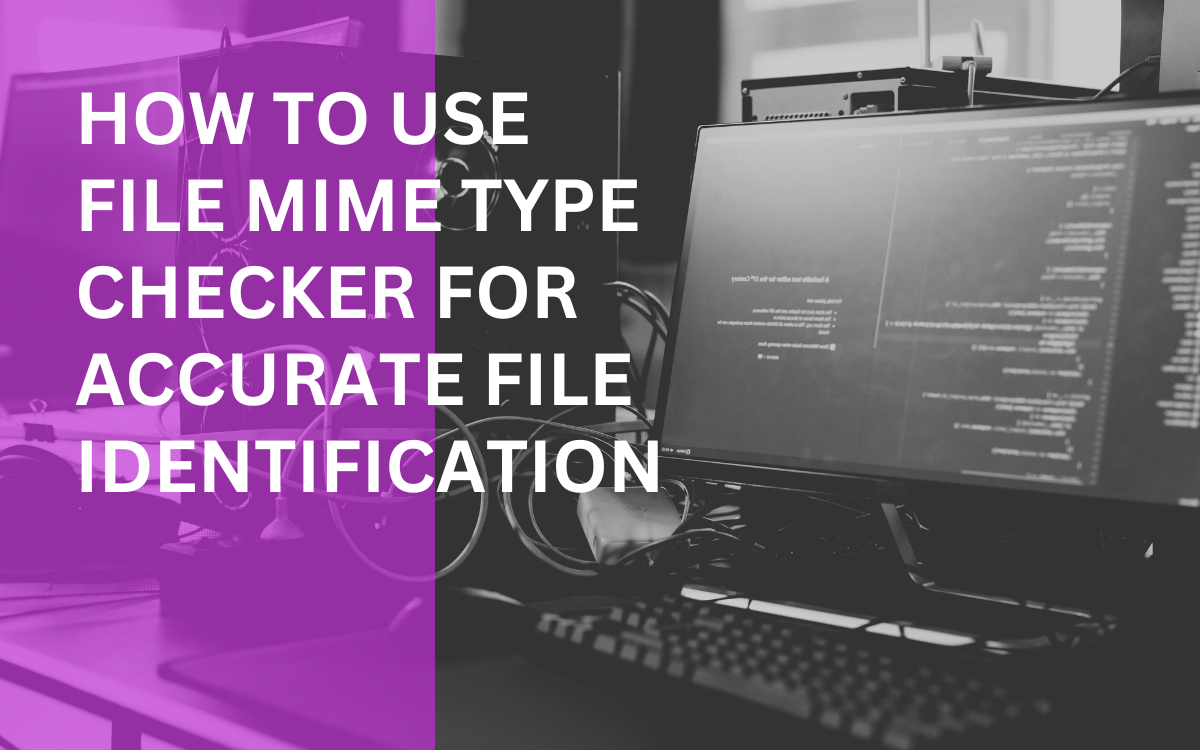
Learn how to use a MIME type checker for accurate file identification and improved security. Optimize file handling with our ste
Accurately identifying file types is crucial in various scenarios, whether you're managing a database, protecting against security threats, or working on software development. The MIME type checker is an essential tool that helps you correctly identify files based on their Multipurpose Internet Mail Extensions (MIME) type. This article will guide you through how to use a file MIME type checker effectively for accurate file identification. We'll cover everything from understanding MIME types to practical use cases.
What is a MIME Type?
Definition and Importance of MIME Types
MIME types, short for Multipurpose Internet Mail Extensions, are a standard way to describe the nature and format of a file. Originally developed for email, they have since been adopted for a wide range of applications, from web servers to API communications.
Each MIME type consists of two parts, separated by a slash:
- The type (e.g.,
text,image,application) indicates the general category of the file. - The subtype (e.g.,
html,jpeg,json) describes the specific type.
For example, an HTML file has the MIME type text/html, while a JPEG image has the MIME type image/jpeg.
Using a MIME type checker helps you quickly and accurately identify files, ensuring you are using or serving the correct format in your applications.
Why You Should Use a MIME Type Checker
Accuracy in File Identification
A MIME type checker accurately detects file formats regardless of their file extensions. Relying solely on file extensions can lead to mistakes, as they can be easily changed or mislabeled. For example, a file named "image.jpg" might not be a JPEG image at all, but a malicious script or a different file type. By using a MIME type checker, you avoid these common mistakes and ensure the file's true format is recognized.
Improved Security and Compliance
By accurately identifying file types, you can prevent harmful files from entering your system. Security breaches often happen when files are misidentified, allowing harmful content to be executed. With a MIME type checker, you can enhance your security protocols by blocking dangerous files that may masquerade as safe formats. Additionally, certain industries have strict compliance requirements regarding file types, making MIME checking essential for meeting these regulations.
Compatibility and Optimization
Different systems and applications handle file formats in specific ways. Correctly identifying the MIME type ensures compatibility when sharing or uploading files. For instance, web browsers use MIME types to determine how to handle a file—whether to render it in the browser or download it. Using a MIME type checker guarantees that the files you're working with are optimized and compatible with your platforms.
How a MIME Type Checker Works
Analyzing File Headers
A MIME type checker doesn't rely on file extensions, which can be deceptive. Instead, it inspects the file headers to determine the actual format. Each file contains metadata in its header that describes its type. By analyzing this header, the MIME type checker identifies the file's true nature. This method offers a far more accurate file identification process than relying on file names alone.
Integration with Various Systems
Many MIME type checkers are designed to integrate with a variety of systems. For example, web servers, email clients, and content management systems (CMS) use MIME types to classify files. Integrating a MIME type checker into these systems ensures that files are processed correctly based on their type, reducing errors and improving the overall user experience.
Cross-Platform Support
Another key advantage of MIME type checkers is that they are platform-agnostic. Whether you're working on Windows, macOS, or Linux, these tools perform consistently across different operating systems, ensuring that file identification is accurate no matter where the file is used.
Step-by-Step Guide to Using a MIME Type Checker
Step 1: Upload or Input the File
Most MIME type checkers are easy to use. Start by uploading the file you want to check or pasting a URL if the file is hosted online. You can also choose a file directly from your computer. Once the file is uploaded, the MIME type checker will begin analyzing it.
Step 2: Analyze the Results
After uploading, the MIME type checker will display the file's MIME type based on the information gathered from its headers. It will also show any additional details, such as the file size and type of encoding. This process usually takes only a few seconds, depending on the file's size.
Step 3: Verify the File
Once you have the results, verify that the MIME type matches your expectations. If it doesn't, you may need to take further action, such as scanning the file for malware or converting it into the correct format.
Step 4: Download or Save the Results
If necessary, you can download or save the results of your MIME type check. Some tools even allow you to store these checks in a database, making it easier to keep track of files and their formats for future reference.
Using a MIME Type Checker Tool
One reliable tool you can use is the MIME type checker. This tool provides accurate results in seconds and can handle a variety of file formats.
Best Practices for MIME Type Checking
Regularly Check Uploaded Files
If you're managing a website or application where users can upload files, it's critical to implement a MIME type checker as part of your upload process. Doing so ensures that no harmful or incorrectly labeled files make their way into your system. Regular checks help maintain security and data integrity.
Use Multiple Checks for High-Security Applications
In cases where security is paramount, such as with financial or healthcare data, you may want to implement multiple checks. This could include using a MIME type checker in combination with antivirus software to ensure files are both correctly identified and safe.
Automate MIME Checking
For large systems where manual checking is inefficient, consider automating the MIME type checking process. Many MIME type checkers offer APIs that can be integrated with your existing software, ensuring every file is checked as it's uploaded or processed. This helps streamline workflows and ensures consistency in file handling.
Real-World Applications of MIME Type Checking
Web Development
In web development, MIME types are crucial for ensuring that content is delivered correctly to users. For instance, an HTML document with the wrong MIME type might not render properly in a browser. Web servers like Apache and NGINX rely on accurate MIME types to serve content effectively. Using a MIME type checker helps you ensure that your files are properly configured for web use.
Email Services
Email services also rely on MIME types to handle attachments correctly. For example, sending a PDF attachment requires the correct MIME type (application/pdf) for it to be displayed or downloaded by the recipient. By verifying the MIME type of attachments before sending emails, you can prevent miscommunication and ensure smooth file transfers.
Digital Security
In cybersecurity, correctly identifying file types can prevent malware attacks. Malicious files often disguise themselves with harmless extensions like .txt or .jpg. Using a MIME type checker reveals the actual file type, helping organizations detect and neutralize threats before they cause damage.
Conclusion: The Importance of MIME Type Checking
Using a MIME type checker is essential for maintaining accuracy, security, and compatibility when working with files. Whether you're a web developer, system administrator, or everyday user, these tools provide a simple yet powerful way to ensure your files are correctly identified. By following the steps and best practices outlined in this article, you can harness the full potential of MIME type checking to streamline your workflow and protect your data.
Popular posts
-
Top 10 AI Tools Everyone Should Know About in 2024!
AI Tools | 248 views
-
20 Free AI Tools That Are Making People Rich
AI Tools | 191 views
-
26 Best YouTube to MP3 Converting Tools For 2024!
YouTube Tools | 180 views
-
How to Prevent Domain Fraud and Protect Your Revenue
Domain Management | 173 views
-
Understanding Facial Recognition: Impacts and Ethics
AI Tools | 148 views