How to Use Gravatar Checker to Verify Profile Pictures
Created on 25 September, 2024 | Checker tools | 63 views | 6 minutes read
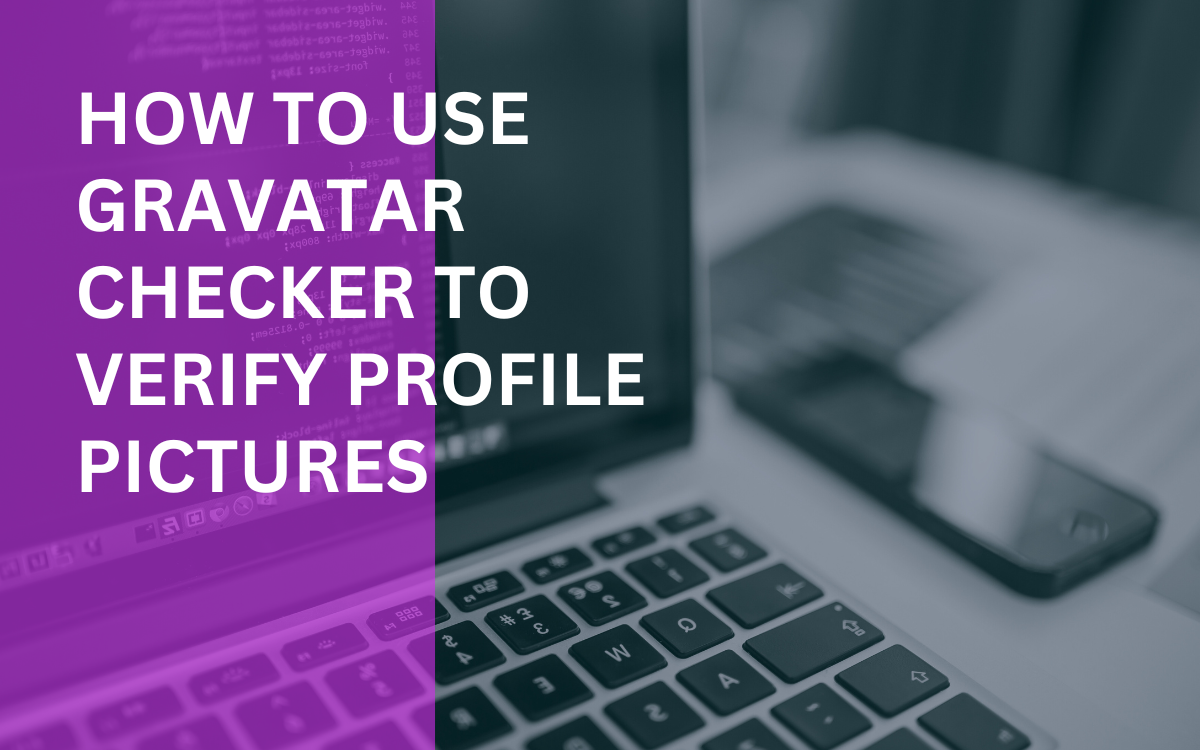
Learn how to use a Gravatar checker to verify profile pictures and ensure online authenticity with this simple, step-by-step gui
In today’s digital age, profile pictures play a crucial role in establishing online identity. Whether it's a social media account, email profile, or blog comment, having a recognizable and consistent image helps build trust. But how can you verify if a profile picture is linked to the right person? This is where the Gravatar checker comes in handy. Let’s explore how to use this tool and why it’s essential in verifying profile pictures across platforms.
What Is a Gravatar Checker?
A Gravatar checker is an online tool used to verify Gravatar profile pictures, which are globally recognized avatars associated with an email address. Gravatar (short for Globally Recognized Avatar) allows users to maintain a consistent profile image across different websites.
Why Gravatar Matters for Online Identity
Gravatar is integrated into many platforms like WordPress, Disqus, and GitHub. By having a consistent image linked to your email address, you ensure that your identity is easily recognizable across the web. Verifying that the profile picture matches the email through a Gravatar checker ensures legitimacy and prevents impersonation.
Find out more about Gravatar on WordPress.
How Gravatar Links to Your Email
When you sign up for Gravatar, your email address is linked to a specific image. Whenever you post a comment, participate in a forum, or send an email from that address, the associated Gravatar image appears automatically. Using a Gravatar checker helps confirm that this connection is valid.
How to Use a Gravatar Checker
Using a Gravatar checker is incredibly simple, and it requires minimal technical know-how. Let's walk through the steps to ensure you're getting the most accurate verification.
Step 1: Gather the Necessary Information
Before using a Gravatar checker, you’ll need the email address of the individual whose profile picture you want to verify. This is crucial because Gravatar images are linked to email addresses. Once you have the email, you’re ready to start the verification process.
Tip: Ensure the email is accurate to get the correct result from the Gravatar checker.
Step 2: Navigate to the Gravatar Checker Tool
Next, go to the Gravatar checker tool online. This tool is designed to make the process of verifying profile pictures quick and easy. You simply enter the email address and hit “Check.”
Step 3: Check the Results
Once you've entered the email and clicked the check button, the tool will display the image linked to that email address (if one exists). This is the current Gravatar associated with that account. If the user has no Gravatar, the result will reflect that as well.
Note: If no image appears, it’s possible the user hasn’t set up a Gravatar, or they’re using an alternative avatar service.
Why You Should Use a Gravatar Checker
The benefits of using a Gravatar checker go beyond simple image verification. It can be a powerful tool for businesses, personal branding, and general online safety. Let’s explore some key reasons why you should consider incorporating a Gravatar checker into your digital routine.
Ensuring Authenticity
In an era where digital impersonation and fraud are rampant, verifying profile pictures helps ensure authenticity. By checking if a specific email is linked to a valid Gravatar, you can confirm that the person behind the email is legitimate.
According to Identity Theft Resource Center, online impersonation is on the rise, making tools like the Gravatar checker even more critical in protecting personal identity online.
Managing Multiple Profiles
For individuals managing multiple accounts across platforms, a Gravatar checker is a quick way to ensure all their profiles display the correct picture. A consistent image is key for personal branding, and this tool makes it easy to confirm uniformity.
Pro Tip: Use the same email for all your accounts linked to Gravatar to avoid inconsistencies.
Best Practices When Using a Gravatar Checker
Using a Gravatar checker effectively involves understanding some best practices. Let’s dive into some practical tips to make the most out of this verification tool.
Keep Your Email Secure
Since Gravatars are linked to email addresses, it’s vital to keep your email accounts secure. Use strong passwords and two-factor authentication where possible. This ensures no one can alter your Gravatar or impersonate your online identity.
Check out these password security tips for additional protection.
Update Your Gravatar Regularly
If you change your profile picture often, make it a habit to update your Gravatar. A Gravatar checker will display the most current image associated with your email. Regular updates prevent confusion among your followers and peers.
Monitor for Consistency
If you are a brand or an individual trying to maintain a uniform online presence, periodically use a Gravatar checker to ensure your profile picture remains consistent across platforms. This will enhance trust among your audience and ensure they recognize you or your business everywhere you engage.
Troubleshooting Common Gravatar Checker Issues
Occasionally, you may encounter problems when using a Gravatar checker. Here are some of the most common issues and how to resolve them.
Issue 1: No Image Found
If no image is found when entering an email, it may be because the user hasn’t registered for Gravatar. You can suggest they set one up to maintain a consistent online presence. Alternatively, verify that the email is correct, as a typo could result in no image being found.
Issue 2: Incorrect Image Displayed
If the Gravatar checker shows an image you don’t recognize, it could mean the person has changed their Gravatar, or someone else has accessed their account. In this case, it’s worth reaching out to the individual to confirm their Gravatar settings.
Issue 3: Delayed Gravatar Update
Gravatar updates might not appear immediately. If you or someone else has recently updated their Gravatar and the Gravatar checker isn’t reflecting this, give it a few hours. Sometimes the update takes time to propagate across the web.
Alternatives to the Gravatar Checker
While a Gravatar checker is a reliable tool, other services can help verify online profile images. These tools may offer additional features like broader avatar checks or social media image verifications.
Identicons
Some websites use Identicons as an alternative to Gravatars. Identicons are geometric patterns that are automatically generated based on the email address. Although not as personalized as a Gravatar, they are another form of verification.
Social Media Avatar Verifiers
For platforms that don’t use Gravatar, social media avatar verifiers can help confirm the authenticity of profile images. While not as universal as Gravatar, these tools allow users to verify images on platforms like Twitter, LinkedIn, and Instagram.
Recommendation: If you use multiple social media platforms, consider using verification tools specific to each network to ensure consistency.
Conclusion
Using a Gravatar checker is an efficient way to verify the authenticity of profile pictures across platforms. By following the simple steps outlined and adhering to best practices, you can ensure a consistent and trustworthy online presence. Whether for personal branding or security, verifying profile images is a small but impactful step in managing your digital identity.
For more information on using the Gravatar checker, be sure to check out the tool and start verifying your profile pictures today!
Popular posts
-
Top 10 AI Tools Everyone Should Know About in 2024!
AI Tools | 248 views
-
20 Free AI Tools That Are Making People Rich
AI Tools | 191 views
-
26 Best YouTube to MP3 Converting Tools For 2024!
YouTube Tools | 180 views
-
How to Prevent Domain Fraud and Protect Your Revenue
Domain Management | 173 views
-
Understanding Facial Recognition: Impacts and Ethics
AI Tools | 148 views