How to Use Whois Lookup to Avoid Scams and Fraudulent Domains
Created on 24 September, 2024 | Checker tools | 27 views | 5 minutes read
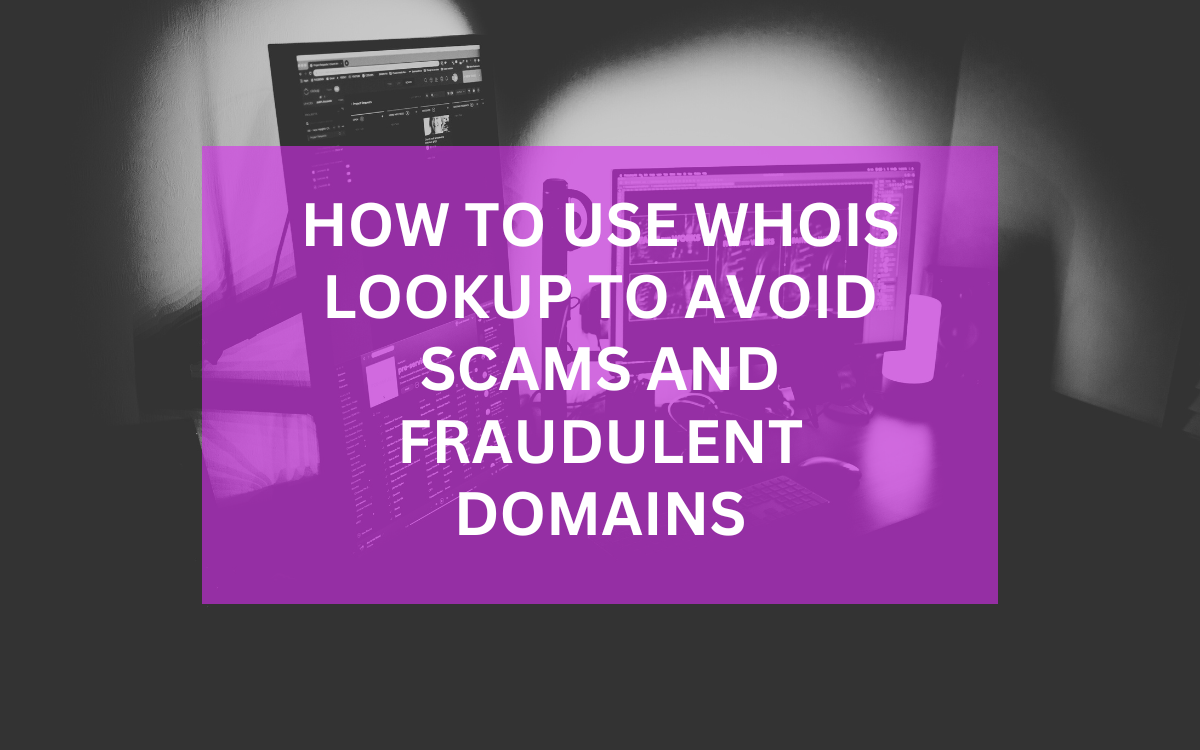
Learn how to use a Whois lookup tool to avoid scams and fraudulent domains effectively.
The internet can be a minefield filled with potential scams and fraudulent domains. However, using a Whois lookup tool can help you navigate these dangers effectively. This article will guide you through the process of using Whois lookup to protect yourself from online threats. We will discuss what Whois is, how to use it, its benefits, and some practical tips to avoid scams and fraudulent domains.
Understanding Whois Lookup
What is Whois Lookup?
Whois lookup is a protocol used to obtain information about the registered owners of a domain name. By accessing a Whois database, you can gather critical details, including the owner's name, contact information, registration date, and expiration date. This information is essential for verifying the legitimacy of a website.
For instance, if you come across a suspicious site, performing a Whois lookup can reveal whether it is associated with a legitimate entity. If the information is incomplete or private, you should approach the website with caution.
How Does Whois Work?
The Whois lookup tool functions by querying databases maintained by various domain registrars. When you enter a domain name into a Whois search, the tool retrieves publicly available information associated with that domain. This data includes:
- Registrar Information: The company through which the domain was registered.
- Name Servers: The servers that help resolve the domain name into an IP address.
- Status of the Domain: Information on whether the domain is active, expired, or locked.
- Contact Details: Information about the domain owner, unless they have opted for privacy protection.
Understanding how Whois works will empower you to make informed decisions when browsing the internet.
Why Use a Whois Lookup Tool to Avoid Scams?
Identifying Ownership and Authenticity
Using a Whois lookup tool can help you confirm the ownership of a domain. If a website claims to represent a well-known brand but the Whois data shows it is registered to an unknown individual or entity, this discrepancy should raise red flags. Scammers often use fake or misleading information to hide their identities.
Thus, confirming the ownership through Whois helps you assess whether a website is genuine or if it may be a scam. For instance, if you are unsure about a website selling luxury goods at discounted prices, a quick Whois search can reveal who owns it.
Checking Domain Age and History
Another crucial aspect of using Whois is examining the domain’s age and history. Older domains tend to have a more established online presence, which can indicate reliability. In contrast, newly registered domains may be suspect, particularly if they are linked to suspicious activities.
You can check the registration date, expiration date, and previous ownership details. If a domain changes hands frequently or has a history of dubious activity, consider it a warning sign.
Detecting Privacy Protection Services
While privacy protection services are legitimate, they can also be used by scammers to hide their identities. When you perform a Whois lookup, take note of whether the domain owner's contact information is hidden behind a privacy protection service.
If a website lacks transparency regarding its ownership, it could indicate fraudulent intentions. A genuine website will typically provide accessible contact details for its owner or organization.
Steps to Perform a Whois Lookup
Step 1: Choose a Reliable Whois Lookup Tool
To get started, select a trustworthy Whois lookup tool. There are several options available online, but ensure you use a reputable service to access accurate information. You can use the Whois lookup tool mentioned in this article for a straightforward and reliable search.
Step 2: Enter the Domain Name
After choosing a tool, enter the domain name you want to investigate. Make sure to double-check the spelling to avoid errors. Then, click on the search button to retrieve the information.
Step 3: Analyze the Results
Once the search is complete, review the results carefully. Pay close attention to the following elements:
- Owner Information: Is the owner's name and contact information legitimate?
- Domain Age: When was the domain registered?
- Registrar Information: Which company registered the domain?
- Domain Status: Is the domain active, expired, or in redemption?
Analyzing these details will help you determine the legitimacy of the website.
Benefits of Using Whois Lookup to Avoid Scams
Enhancing Online Safety
One of the primary benefits of using Whois lookup is that it enhances your online safety. By verifying domain ownership and history, you can make informed decisions about the websites you visit. Avoiding sites with questionable ownership or a history of fraud can protect you from scams.
Building Trust in Online Transactions
When shopping online, trust is paramount. Utilizing a Whois lookup tool allows you to verify the legitimacy of an e-commerce website. Knowing that a website has a verified owner can provide peace of mind before making a purchase.
Additionally, if you are a business owner, conducting Whois searches on your competitors can help you better understand their online presence and strategies.
Facilitating Conflict Resolution
If you encounter issues with a website, having access to the owner’s contact information through Whois can facilitate conflict resolution. You can reach out directly to address any concerns or complaints regarding your interaction with their site.
In contrast, if a domain lacks accessible contact information, resolving disputes may become significantly more challenging.
Practical Tips to Avoid Scams and Fraudulent Domains
Be Cautious of Unusual Domain Names
When searching for products or services online, pay attention to the domain names. Scammers often use domain names that closely resemble legitimate businesses but contain minor alterations, such as misspellings or additional words. For example, a domain like "amaz0n.com" could indicate a scam. Always verify the domain name by using a Whois lookup tool.
Look for HTTPS and Secure Payment Options
Before providing any personal or financial information, ensure the website uses HTTPS. The presence of HTTPS signifies that the site is secure. Additionally, look for secure payment options like PayPal or credit cards, which provide buyer protection.
Check Online Reviews and Ratings
Researching online reviews and ratings can provide insight into a website's reputation. Look for customer feedback on platforms like Trustpilot, SiteJabber, or Google Reviews. However, be cautious, as some reviews may be fabricated or manipulated.
Stay Informed about Common Scams
Educate yourself about common online scams. Knowledge is your best defense against fraud. Websites like the Federal Trade Commission (FTC) and the Better Business Bureau (BBB) provide valuable resources and alerts on current scams.
You can learn about various types of scams, such as phishing, auction fraud, and counterfeit products. Being aware of these scams will help you recognize potential threats more easily.
Conclusion
In an age where online scams and fraudulent domains are rampant, utilizing a Whois lookup tool is essential for protecting yourself. By understanding Whois, performing thorough lookups, and applying practical tips, you can navigate the internet more safely. Always remember to verify ownership, check domain age, and be cautious of suspicious websites.
Taking these proactive steps will significantly reduce your risk of falling victim to scams. By becoming more informed and vigilant, you can enjoy a safer online experience.
Popular posts
-
Top 10 AI Tools Everyone Should Know About in 2024!
AI Tools | 221 views
-
20 Free AI Tools That Are Making People Rich
AI Tools | 163 views
-
26 Best YouTube to MP3 Converting Tools For 2024!
YouTube Tools | 144 views
-
Understanding Facial Recognition: Impacts and Ethics
AI Tools | 107 views
-
Inside Transformers: The AI Powerhouse Behind GPT, BERT, and T5
AI Tools | 102 views