Server-Side Issues and How to Fix Them
Created on 28 September, 2024 | Domain Management | 68 views | 6 minutes read
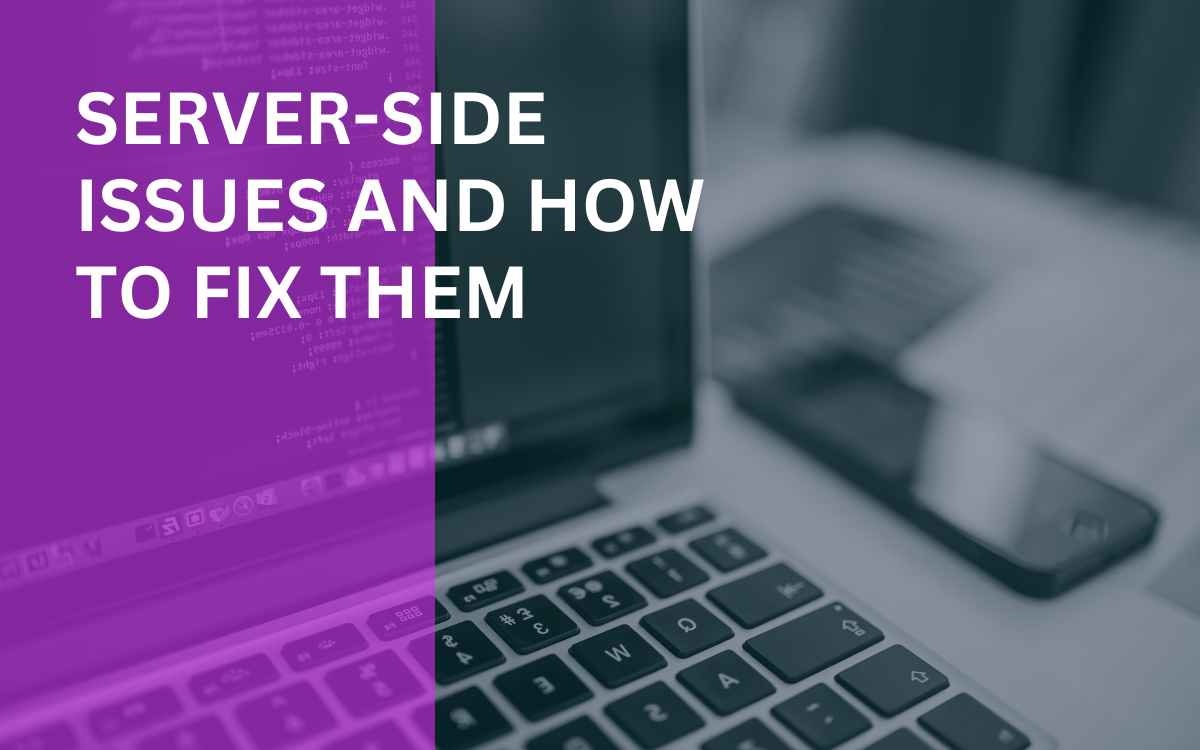
Discover common server-side issues and their solutions. Learn how to fix performance problems, improve security, and maintain se
Server-side issues can be frustrating, especially when they disrupt the functionality of your website or application. Understanding these problems and how to fix them can help you maintain a smooth user experience, improve performance, and prevent potential security risks. This article will explore common server-side issues, their causes, and practical solutions. We'll also discuss preventative measures to ensure that these problems don't happen again.
What Are Server-Side Issues?
Server-side issues refer to problems that occur on the server where your website, application, or database is hosted. These problems can negatively impact performance, data handling, and the overall user experience. While some server-side issues are easy to identify and fix, others may require more advanced knowledge.
Common Symptoms of Server-Side Issues
Server-side issues usually manifest through slow loading times, broken pages, and even downtime. Understanding these signs can help you quickly identify when a problem is related to the server.
- Slow Page Load Times
- When server response times are slow, users experience delays while trying to access your site. This can be due to insufficient server resources, excessive traffic, or poor optimization. Slow response times can hurt user retention, leading to high bounce rates.
- Frequent Downtime
- If your website frequently becomes unavailable, server-side issues might be to blame. Whether it's server overload, software bugs, or security breaches, downtime frustrates users and harms your credibility.
- 500 Internal Server Errors
- This is a generic error indicating that the server cannot process a request. It might be due to a misconfiguration, corrupted files, or insufficient memory allocation. While this error is common, resolving it can often be complex.
- Database Connection Failures
- Server-side problems can prevent your website or application from connecting to its database, leading to errors such as "Error establishing a database connection." This could be due to database mismanagement, outdated credentials, or server crashes.
Common Server-Side Issues and How to Fix Them
1. Server Overload and How to Address It
Server overload occurs when the server can't handle the volume of requests it’s receiving. This can lead to slow performance or even total downtime. There are several ways to prevent or fix server overload.
Solutions:
- Upgrade Server Resources
- The simplest fix is to increase server capacity, whether that means more CPU, RAM, or bandwidth. These upgrades can help handle a higher load efficiently.
- Optimize Code and Queries
- Poorly optimized code can put unnecessary strain on the server. Improving the efficiency of database queries and scripts can reduce load. Consider caching dynamic content where possible to reduce database hits.
- Load Balancing
- Using a load balancer to distribute traffic across multiple servers ensures that no single server becomes overloaded. This setup enhances performance and prevents server crashes during high-traffic events.
2. Security Vulnerabilities and Server-Side Risks
Security issues are some of the most severe server-side problems, as they can lead to data breaches, hacking, and malware infections. SQL injection, cross-site scripting (XSS), and cross-site request forgery (CSRF) are just a few examples of security risks tied to server-side vulnerabilities.
Solutions:
- Apply Regular Security Updates
- Keeping your server's software up to date is critical. Whether it's the operating system, web server software, or third-party applications, always patch vulnerabilities as soon as updates are released.
- Use Firewalls and Security Tools
- Deploy firewalls to filter malicious traffic and prevent unauthorized access. Many modern web servers also come with built-in security tools like ModSecurity, which you can use to protect your server from common threats.
- Encrypt Sensitive Data
- Ensure all sensitive data stored on the server is encrypted. SSL certificates and strong password policies will help safeguard sensitive information.
3. Database Bottlenecks and Their Fixes
A poorly optimized database can slow down the entire server. Issues such as inefficient queries, too much data, or slow indexing can cause bottlenecks, resulting in slow page loads and even server crashes.
Solutions:
- Optimize Database Queries
- Review and streamline your SQL queries. By reducing the number of database calls or optimizing how data is retrieved, you can significantly reduce server load.
- Use Indexing
- Indexing improves the speed at which the database retrieves data. Ensure that your database is properly indexed, especially for tables with large amounts of data.
- Regular Database Maintenance
- Perform regular database maintenance, such as clearing out old or irrelevant data, to keep it running smoothly. Many databases offer automatic tools for routine maintenance tasks like defragmentation and backups.
4. Insufficient Memory Allocation
Memory issues can cause server instability, leading to crashes or slow response times. Insufficient memory is often the result of too many concurrent processes or memory-hogging applications.
Solutions:
- Increase Memory Limits
- You can adjust the server configuration files to allocate more memory to key processes. For instance, in PHP, you can increase the memory limit in the
php.inifile to allow scripts to use more resources. - Optimize Application Performance
- Optimizing applications to use less memory can reduce strain on the server. Consider reducing unnecessary processes, caching frequently used data, or even offloading some tasks to client-side processing.
5. Software Configuration Errors
Misconfigurations in the server software can cause a variety of problems, including slow performance, error messages, and security vulnerabilities. These issues are usually easy to fix once identified but can be tricky to pinpoint.
Solutions:
- Check Server Logs
- Server logs often provide valuable information about configuration errors. Review error logs regularly to spot misconfigurations early and correct them before they cause major issues.
- Validate Configuration Files
- Ensure that configuration files like
.htaccessornginx.confare correctly set up. One small mistake, such as a missing semicolon, can cause the server to behave unexpectedly. - Reinstall Software
- If misconfigurations persist and can’t be resolved, it might be best to reinstall the software from scratch. This allows you to start with a clean slate, ensuring that no legacy issues persist.
Preventing Server-Side Issues: Best Practices
1. Regular Backups
Regular backups are essential in case of a major server failure or data corruption. By maintaining backups, you can quickly restore your system and avoid data loss.
- Automate Backups
- Automating your backup process ensures that no critical data is lost. Many web hosting services offer automated backups as part of their hosting packages.
- Offsite Backups
- Store backups in a separate location, preferably offsite or in the cloud. This ensures that even if the server itself fails, your data remains secure.
2. Monitoring and Alerts
Monitoring your server continuously helps identify potential issues before they become serious problems.
- Use Monitoring Tools
- Tools like Nagios or New Relic can monitor server health and performance in real-time. These tools alert you to problems like high CPU usage, slow response times, or memory leaks.
- Set Up Alerts
- Ensure you receive alerts for key server events, such as when the server load gets too high or when there is an unusual spike in traffic. These alerts enable you to take proactive action before the server fails.
3. Regular Updates
Outdated software can leave your server vulnerable to both performance issues and security risks. Regularly updating all server software is one of the easiest ways to prevent server-side issues.
- Schedule Updates
- Schedule regular times to apply updates. Keeping all server software updated ensures that you’re always running the latest and most secure versions.
- Test Before Updating
- Before applying updates to a live server, test them in a staging environment. This prevents unexpected problems in production.
Conclusion
Understanding and addressing server-side issues is crucial for maintaining a fast, secure, and reliable website or application. Server overload, security vulnerabilities, database bottlenecks, insufficient memory, and configuration errors can significantly disrupt operations. By following the recommended solutions and preventive measures discussed in this article, you can minimize downtime, improve performance, and create a better user experience.
Popular posts
-
Top 10 AI Tools Everyone Should Know About in 2024!
AI Tools | 248 views
-
20 Free AI Tools That Are Making People Rich
AI Tools | 191 views
-
26 Best YouTube to MP3 Converting Tools For 2024!
YouTube Tools | 180 views
-
How to Prevent Domain Fraud and Protect Your Revenue
Domain Management | 173 views
-
Understanding Facial Recognition: Impacts and Ethics
AI Tools | 148 views