Why URL Redirect Checker is Essential for Website Performance
Created on 24 September, 2024 | Checker tools | 29 views | 6 minutes read
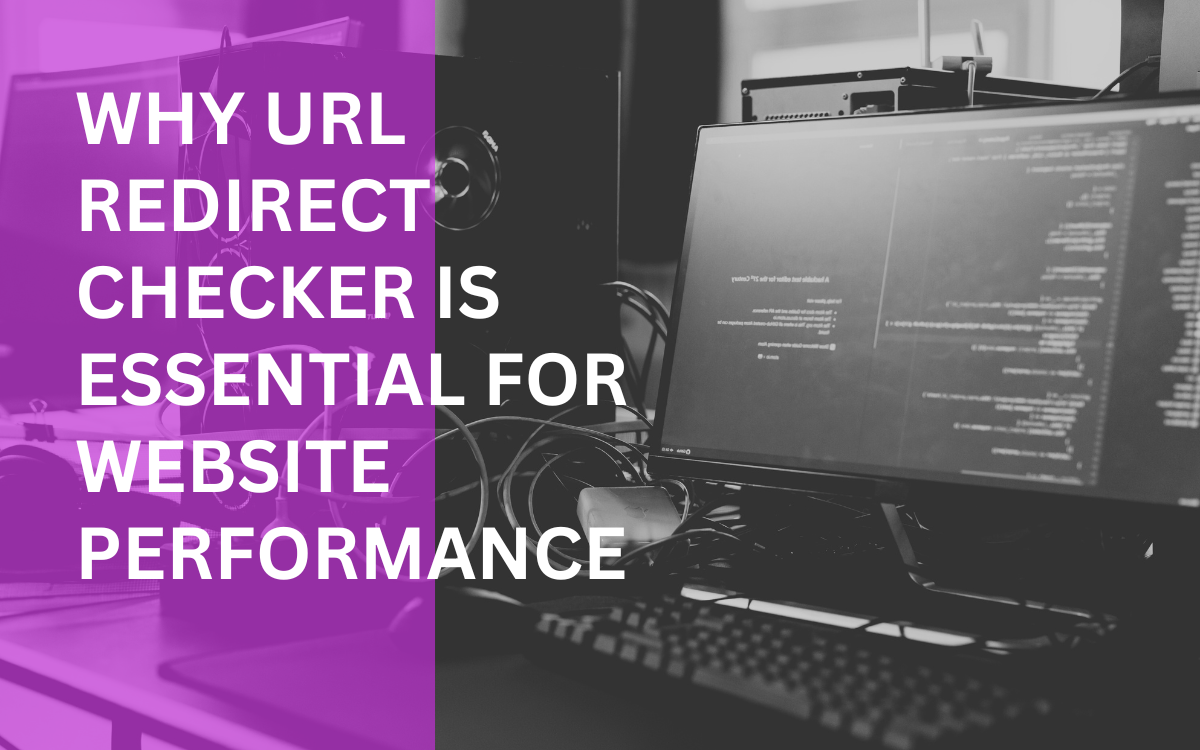
Discover why a URL redirect checker is essential for website performance, boosting user experience, SEO rankings, and overall si
In the digital world, every click counts. One of the critical aspects of maintaining a high-performing website is ensuring that URL redirects function effectively. A URL redirect checker serves as an essential tool for this purpose. This article delves into why utilizing a URL redirect checker is crucial for website performance, examining its impact on user experience, SEO rankings, and overall site management.
Understanding URL Redirects
What Are URL Redirects?
URL redirects are HTTP responses that lead users from one URL to another. When you type a web address into your browser, the server may send you to a different URL than the one you entered. This process can be intentional, such as when a website has changed its domain name or structure, or unintentional when a webpage is moved without proper configuration.
Types of URL Redirects
There are several types of URL redirects, each serving different purposes. The most common types include:
- 301 Redirect: This permanent redirect informs search engines that the original URL has permanently moved to a new location. This is essential for preserving SEO rankings.
- 302 Redirect: This temporary redirect indicates that the original URL has been temporarily redirected to a new location. Search engines usually do not transfer SEO value with 302 redirects.
- Meta Refresh: This method involves an HTML meta tag that refreshes the page after a set time. It is generally less favored by search engines.
Understanding these types helps website owners implement the correct redirects for their needs.
Why Use a URL Redirect Checker?
Enhancing User Experience
When users encounter broken links or excessive redirects, their experience suffers. A URL redirect checker allows website owners to identify and resolve these issues proactively. By ensuring that all redirects work correctly, you can significantly improve navigation, reducing the likelihood of user frustration.
Benefits of Enhanced User Experience
- Lower Bounce Rates: By providing seamless navigation, users are less likely to leave the site quickly.
- Increased Engagement: Users who can easily find the content they are looking for are more likely to spend time on your site.
- Higher Conversion Rates: A smooth user experience can lead to increased conversions, whether that means sales, sign-ups, or other desired actions.
In short, an improved user experience directly correlates with better website performance.
Boosting SEO Rankings
Search engines like Google consider the health of a website when ranking pages. Using a URL redirect checker can help maintain a strong SEO presence by identifying broken links or improper redirects. Here’s how it contributes to better rankings:
- Preservation of Link Equity: Properly configured 301 redirects ensure that link equity is transferred from old URLs to new ones, maintaining your SEO strength.
- Reduction of Crawl Errors: A URL redirect checker helps identify crawl errors that can hinder search engine bots from indexing your site properly. Fixing these errors is crucial for maintaining visibility in search results.
- Improved Site Architecture: Analyzing redirects helps streamline your site’s structure, making it easier for search engines to navigate and index.
Incorporating a URL redirect checker into your routine can be a game changer for your SEO strategy.
Managing Website Changes Effectively
Websites frequently undergo updates, such as redesigns or domain changes. Utilizing a URL redirect checker helps manage these transitions smoothly. Here’s how it assists in website management:
- Monitoring Changes: A URL redirect checker can help you monitor changes made to your website, ensuring all redirects point to the correct new locations.
- Preventing Duplicate Content: Improperly configured redirects can lead to duplicate content, which negatively impacts SEO. A checker helps identify these issues quickly.
- Maintaining Analytics: Keeping track of redirects ensures that your analytics data remains accurate. This is vital for measuring traffic and performance effectively.
By leveraging this tool, website owners can make informed decisions that enhance site performance.
How to Choose the Right URL Redirect Checker
Key Features to Look For
When selecting a URL redirect checker, consider these essential features:
- Comprehensive Analysis: The tool should provide a thorough analysis of all redirects, including status codes and any potential issues.
- User-Friendly Interface: An intuitive interface makes it easier to navigate and understand the results, even for those without technical expertise.
- Regular Updates: A reliable URL redirect checker should regularly update its database to accommodate changes in search engine algorithms and best practices.
- Bulk URL Testing: If you have numerous URLs to check, the ability to test multiple URLs simultaneously saves time and effort.
Popular URL Redirect Checker Tools
Several reputable URL redirect checker tools are available, including:
- C4 Projects URL Redirect Checker: This tool provides comprehensive insights into your redirects and helps maintain your website's integrity.
- Ahrefs: Known for its robust SEO features, Ahrefs also offers a URL redirect checker that identifies issues affecting website performance.
- Redirect Checker by Small SEO Tools: This free tool allows you to check redirect status and identify any potential issues quickly.
Choosing the right URL redirect checker ensures that you maintain optimal website performance.
The Impact of URL Redirects on Load Time
How Redirects Affect Load Time
Every redirect adds additional HTTP requests, which can slow down load times. For instance, a user clicking on a link that redirects to another URL may experience delays due to the multiple requests being processed.
Effects of Slower Load Times
- Increased Bounce Rates: Users are less likely to wait for a page to load, leading to higher bounce rates and lost opportunities.
- Lower Conversion Rates: A slow-loading website can deter users from completing purchases or signing up for services.
- Negative SEO Impact: Search engines may penalize websites with slow load times, negatively affecting rankings.
By regularly utilizing a URL redirect checker, you can identify and minimize redirects that adversely affect load times, enhancing overall site performance.
Best Practices for URL Redirects
Implementing Redirects Wisely
- Limit the Number of Redirects: Aim to minimize the number of redirects to streamline user experience and maintain load speed.
- Use 301 Redirects for Permanent Moves: Whenever a page is permanently relocated, a 301 redirect is the most effective way to inform search engines.
- Regularly Audit Redirects: Set a schedule to audit your redirects using a URL redirect checker. This helps identify outdated or broken redirects that need fixing.
- Avoid Redirect Chains: A redirect chain occurs when one redirect leads to another, creating multiple hops. This can significantly slow down your site and should be avoided.
By following these best practices, you can ensure that your URL redirects contribute positively to your website's performance.
Monitoring and Maintaining Redirects
Regular monitoring is vital to ensuring that your redirects continue to function correctly. Here’s how to maintain them:
- Schedule Regular Checks: Use a URL redirect checker to conduct periodic audits of your redirects.
- Update Documentation: Maintain accurate records of all redirects, noting the reason for each and when they were implemented.
- Respond to Changes: If a new page is added or an old one is removed, update your redirects accordingly to prevent broken links.
These maintenance strategies will help keep your website running smoothly and efficiently.
Conclusion
In summary, a URL redirect checker is an essential tool for maintaining website performance. By enhancing user experience, boosting SEO rankings, and managing website changes effectively, it plays a crucial role in the success of any online presence. Regularly utilizing a URL redirect checker can help identify and resolve issues before they escalate, ensuring that your website remains a valuable resource for users and search engines alike.
Popular posts
-
Top 10 AI Tools Everyone Should Know About in 2024!
AI Tools | 221 views
-
20 Free AI Tools That Are Making People Rich
AI Tools | 163 views
-
26 Best YouTube to MP3 Converting Tools For 2024!
YouTube Tools | 144 views
-
Understanding Facial Recognition: Impacts and Ethics
AI Tools | 107 views
-
Inside Transformers: The AI Powerhouse Behind GPT, BERT, and T5
AI Tools | 102 views