Text to Text Compare Tool by Autosofted: Features Overview
Created on 22 October, 2024 | Text tools | 54 views | 3 minutes read
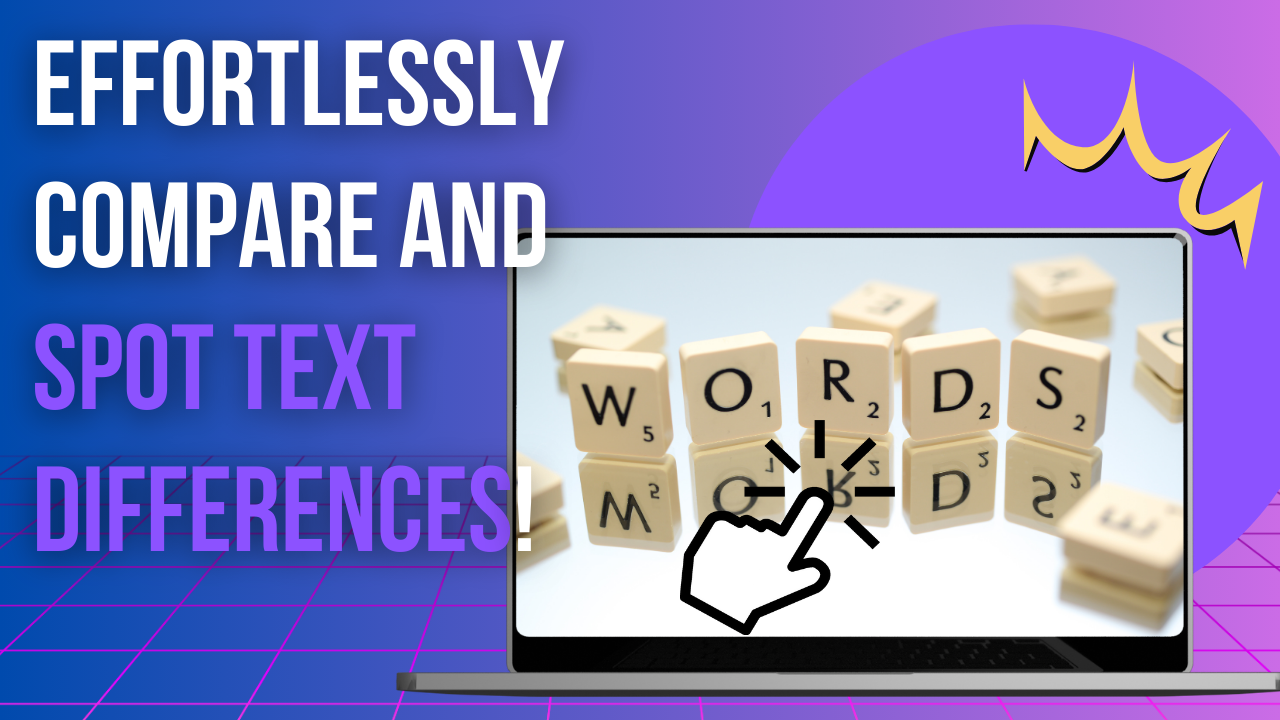
Compare text files easily with Autosofted's free tool. Highlight differences in .txt and .doc files for quick and efficient
In this demonstration, we will explore Autosofted's Text Doc Compare Utility, a user-friendly tool designed to compare two different text or document files. Whether you're working with .txt or .doc files, this tool offers a straightforward solution for spotting differences between documents. Keep in mind, however, that it supports document formats only up to Word 2003, meaning files with the .docx extension are not compatible unless converted to .doc.
Key Features of Autosofted’s Text Comparison Tool
Easy-to-Use Interface for Text to Text Comparison
The Autosofted Text Doc Compare Utility comes with an intuitive interface, making the comparison process quick and simple. As shown in the video demonstration, the GUI is designed for ease of use: you simply select two files, click Compare, and the tool does the rest.
For instance, if you wanted to compare two daily reports, "Day Summary 1" and "Day Summary 2," you would load these files into the tool. It supports text to text comparison for both basic .txt files and .doc files, as long as the .doc format adheres to Word 2003 standards.
Highlighting Differences Between Text Files
Once the files are compared, the utility displays the text from both files in two side-by-side windows. Each time a difference is detected, the line is highlighted for easy identification. For example, in the demonstration, a sentence in one file read, "The dog we spotted at school is brown," while the other file said, "The cat we spotted at school is brown." The tool highlighted "dog" and "cat" as differing words and noted the change in its info console.
Detailed Change Detection and Display
The info console provides detailed feedback on every difference. It specifies the exact words that differ between the two files, making it easier to track changes. For example, one of the changes spotted was a difference in dates between the two files: one document said "July 12," while the other said "July 13." The tool also flagged a missing word, "important," in one of the documents.
These details are not only highlighted in the text but also logged in the console, offering clear insight into how the two files vary.
Filtering and Pop-up Windows for Enhanced Viewing
For those working with extensive documents, the Autosofted Text Doc Compare Utility provides a useful filtering function. You can choose to filter the results to show only changes that occurred in one file or the other. This allows for more focused comparisons, especially when you're dealing with large text files that may have numerous changes.
Additionally, if the comparison window seems too cramped—displaying only a few lines at a time—you can click the pop-up feature, which will open a new window displaying all the changes in a larger, more comprehensive view.
Jump-to-Line Feature for Precision Editing
The tool also comes with a jump-to-line feature, allowing users to quickly navigate to the exact location of a difference within the document. By double-clicking on a highlighted change, the tool will take you straight to that line in the document. However, in the demo, this feature wasn’t necessary since all lines were visible at once.
Conclusion
Autosofted’s Text Doc Compare Utility is a powerful yet simple tool that makes text to text comparison efficient and clear. With its easy-to-use interface, detailed highlighting of differences, and filtering options, it is perfect for users who need to compare multiple versions of text documents. While the tool supports older Word document formats, converting .docx files is a simple workaround. If you’re regularly comparing text files and documents, this free utility is an excellent solution to streamline your workflow.
Try it out and see how it can help you save time and improve your document comparison process!
Read Also:
- How to Compare Two Text Files Using Command Prompt
- 10 Common Mistakes in Text-to-Text Comparisons
- 15 Best Text Comparison Tools You Can Use Online: A Review Guide
Popular posts
-
Top 10 AI Tools Everyone Should Know About in 2024!
AI Tools | 221 views
-
20 Free AI Tools That Are Making People Rich
AI Tools | 163 views
-
26 Best YouTube to MP3 Converting Tools For 2024!
YouTube Tools | 144 views
-
Understanding Facial Recognition: Impacts and Ethics
AI Tools | 107 views
-
Inside Transformers: The AI Powerhouse Behind GPT, BERT, and T5
AI Tools | 102 views